This command lets you scale a drawing up or down or, in other words, you can use the Scale command to make a drawing larger or smaller. You can select the Scale command from the Modify panel, as in the following screenshot, or you can also use its command alias, SC:
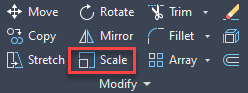
For the Scale command, I will use this window symbol, where the length of the AB line is 10 units:
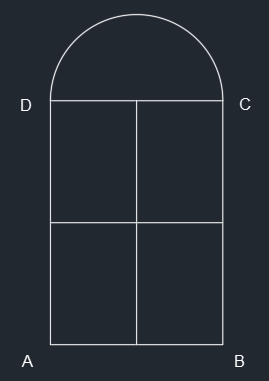
In the following ...

