To verify the installation, we can use the following PowerShell command. You can also use this command if you are new to the machine and would like to find out whether the PnP PowerShell module is already installed or not:
Get-Module SharePointPnPPowerShell* -ListAvailable | Select-Object Name,Version | Sort-Object Version -Descending
The following screenshot shows the output of the preceding command:
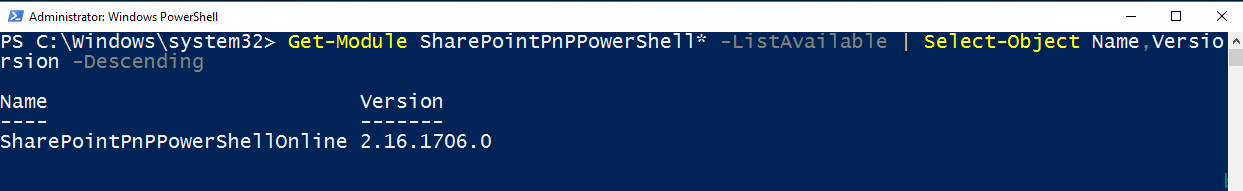
Once you've verified that the PnP PowerShell module for SharePoint Online is installed, we can then get started with executing the cmdlets. Since Office 365 is hosted ...

