If your machine has at least PowerShell v3 installed, we can use this alternative for installation. To find the version of PowerShell on the machine, type the $PSVersionTable.PSVersion command in the PowerShell window:
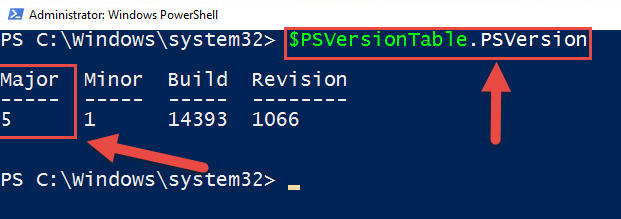
The value of Major should be more than 3. After confirming that PowerShell v3 is installed, we can use the following command to install PowerShell Package Management and then install the PnP PowerShell modules from the PowerShell Gallery:
Invoke-Expression (New-Object Net.WebClient).DownloadString('https://raw.githubusercontent.com/OfficeDev/PnP-PowerShell/master/Samples/Modules.Install/Install-SharePointPnPPowerShell.ps1') ...
