Find all of the commands that take in ComputerName as a parameter, with minimal keystrokes:
PS> get-comm<Tab>-parametern<Tab>Cn
This resolves to the following:
PS> Get-Command -ParameterName Cn
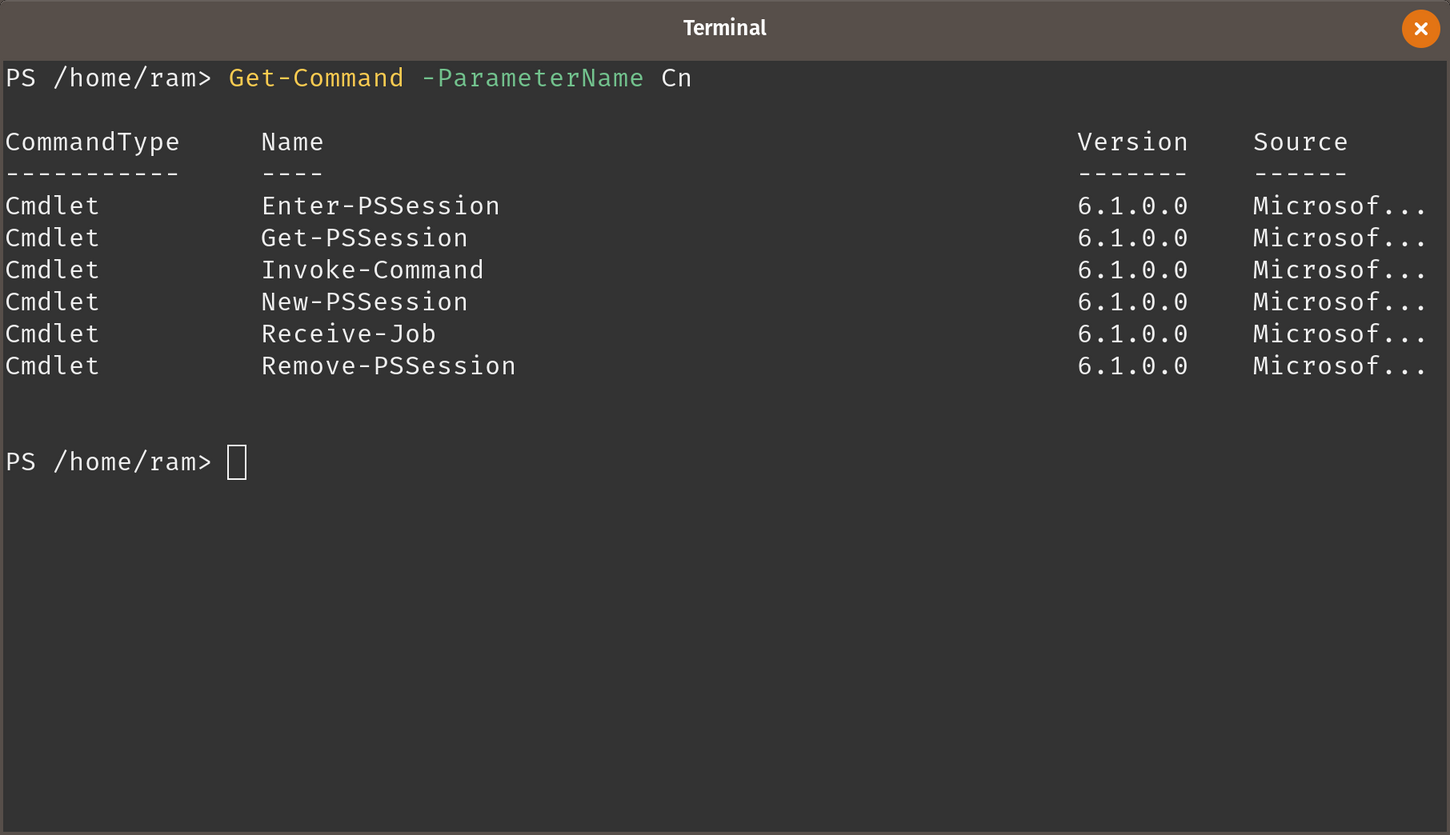
The output was the same as that we ran a while ago:
PS> Get-Command -ParameterName ComputerName
How did PowerShell know that Cn stands for ComputerName?

