Managing Layers
If there's one thing for certain in Photoshop, it's that your Layers panel will get long and unwieldy in a hurry. Now that you've seen a smidgeon of the increased editing flexibility layers give you (moving, resizing, and so on), you'll want to put everything on its own layer—and you should. However, learning a wee bit of layer organization can keep you from spending ages digging through your Layers panel to find the layer you want. This section gives you the lowdown.
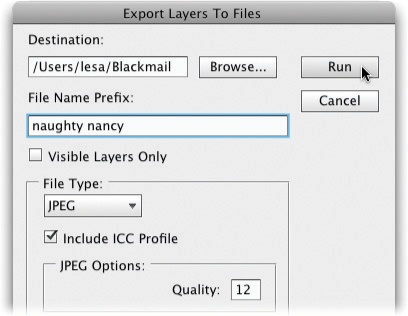
Figure 3-17. The Export Layers To Files dialog box lets you choose where to put the new files and what to name them. If you want to exclude any hidden layers (page 82), turn on the Visible Layers Only checkbox. In the File Type pop-up menu, you can choose any of the following file formats: BMP, JPEG, PDF, PSD, TARGA, TIFF, PNG-8, or PNG-24 (all of which are discussed on pages 50–52). Each format gives you different options; for example, JPEG lets you pick a quality setting. Photoshop includes your document's ICC profile (see the Note on page 682) in each file unless you turn off the lower checkbox shown here.
Naming and Color-Coding Layers
The simplest way to organize layers is to name the darn things something other than Layer 1, Layer 2, and so on. If you didn't name them when you made them, you can always double-click a layer's name in your Layers panel and rename it right there (Photoshop highlights ...
Get Photoshop CS5: The Missing Manual now with the O’Reilly learning platform.
O’Reilly members experience books, live events, courses curated by job role, and more from O’Reilly and nearly 200 top publishers.

