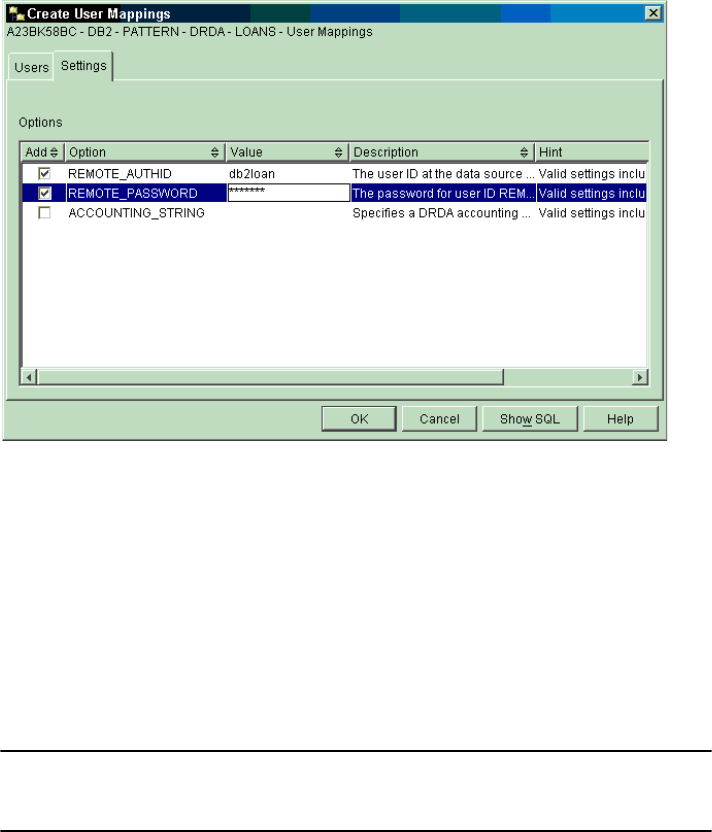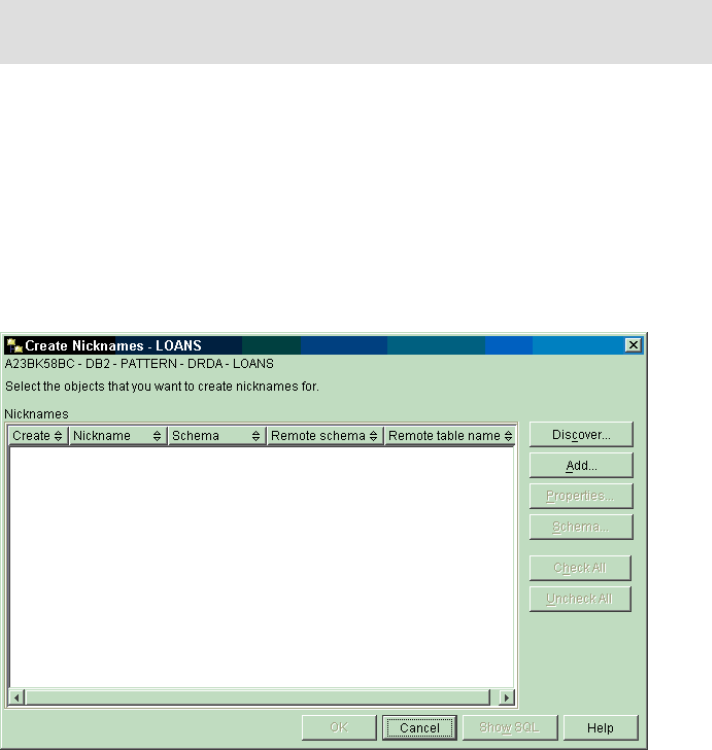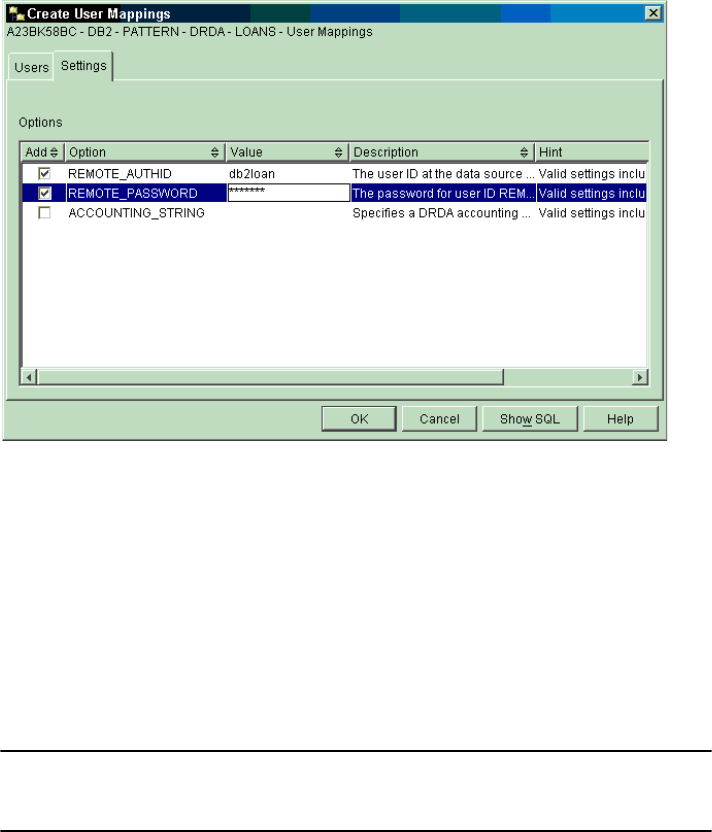
224 Patterns: Information Aggregation and Data Integration with DB2 Information Integrator
Figure B-58 DB2 UDB for Multiplatforms - Create User Mapping settings
Choose db2loan for the REMOTE_AUTHID field, set the appropriate value for
REMOTE_PASSWORD, and let ACCOUNTING_STRING default as shown in
Figure B-58 to connect to the DB2 UDB for Multiplatforms data source to
complete the user mapping.
User mappings may be modified after creation time.
Example B-16 shows the command line version of creating the user mapping for
our DB2 UDB for Multiplatforms instance.
Example: B-16 DB2 UDB for Multiplatforms - Create user mapping statements
CONNECT TO PATTERN;
CREATE USER MAPPING FOR "NALUR1" SERVER "LOANS" OPTIONS ( ADD REMOTE_AUTHID
'db2loan', ADD REMOTE_PASSWORD '*****') ;
Create the DB2 UDB for Multiplatforms nickname
Once the DB2 wrapper, server definition, and user mapping is complete, you
needs to test the connection to the data source.
After successfully testing the connection to the data source (not shown here), we
can create the actual link to a table located on our remote database as a
nickname.