Screen overview
When you log into P6 the first time, you should be presented with a screen similar to the following screenshot:
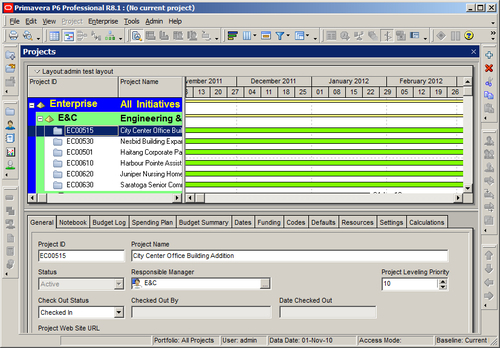
At the very top is the set of application menus that are standard to most Windows applications, such as File, Edit, View, and Help, plus a few that are specific to P6: Project, Enterprise, and Tools.
In the Professional Client, there is also an Admin menu:
The main screen also contains toolbars across the top, left, and right-hand ...
Get Oracle Primavera P6 Version 8: Project and Portfolio Management now with the O’Reilly learning platform.
O’Reilly members experience books, live events, courses curated by job role, and more from O’Reilly and nearly 200 top publishers.

