NetBeans Integrated Development Environment (IDE) provides a quick and easy way to develop desktop, mobile, and web applications with Java, JavaScript, HTML5, and other programming languages.
It can be downloaded and installed from its home page: https://netbeans.org/.
Once the NetBeans IDE is installed, we can open the project using File | Open Project and select the project root folder, which opens the project in the IDE as follows:
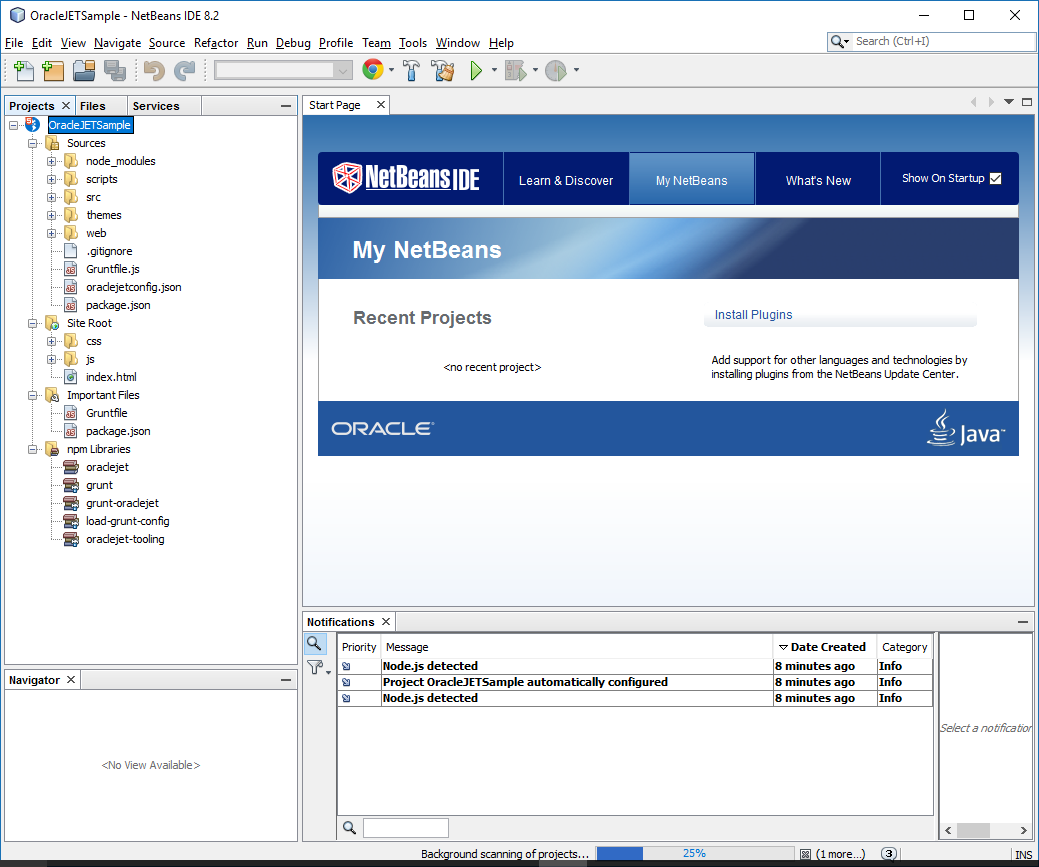
NetBeans automatically identifies this project as an npm Grunt project and shows the directories accordingly. We can expand and review the folder structure. ...

