Deploying the Java Application
In order to deploy the Java application, you need to perform several steps:
- Open a command prompt and navigate to the
CoherentBank\javadirectory. - Edit
build.propertiesfile to reflect your environment. - Start the H2 database:
> ant start-db-serverIf everything goes well, the H2 console should open in the browser. You can log in by changing the JDBC URL to
jdbc:h2:tcp://localhost/db/coherent-bank-db, setting the username to sa, and clicking the Connect button.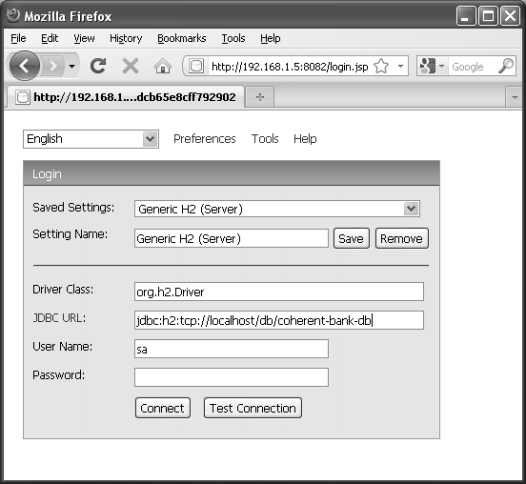
There will be no tables there at first, which will be corrected shortly.
- Start the web application:
> ant web-appThis should run the SQL script to create necessary ...
Get Oracle Coherence 3.5 now with the O’Reilly learning platform.
O’Reilly members experience books, live events, courses curated by job role, and more from O’Reilly and nearly 200 top publishers.

