Verify your domain:
- Sign in to Office 365 and go to the setup wizard at http://portal.office.com
- Choose Setup on the Office 365 Admin center to start the wizard
- Enter the domain name you want to use (such as yourdomainname.com):
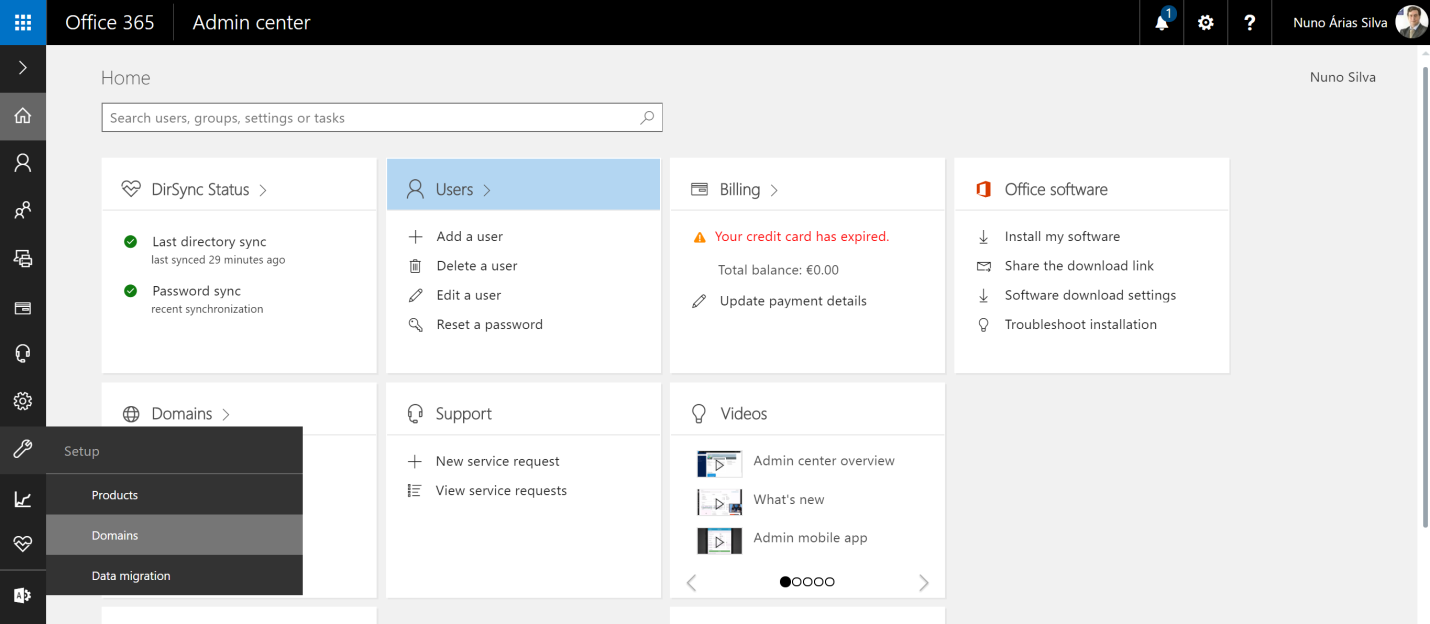
- You can also go through the Admin menu and navigate to Setup | Domains:
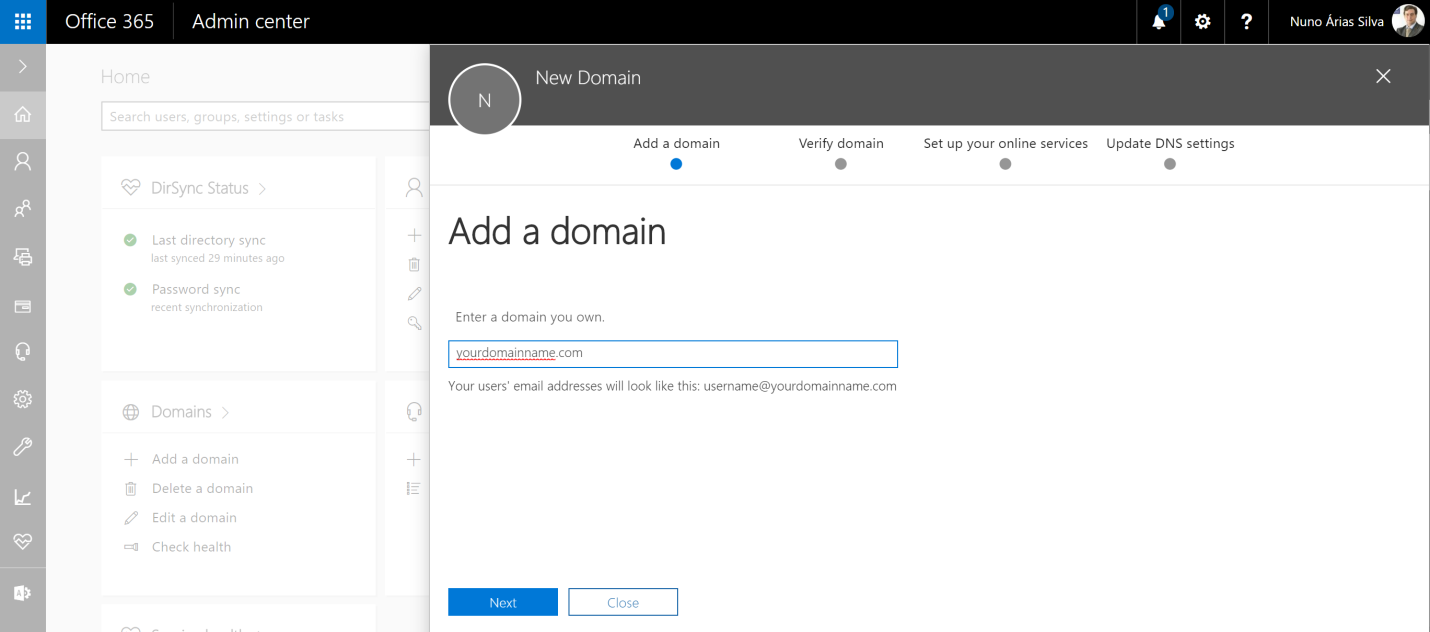
- Add your domain name (for example, yourdomainname.com) and click Next
- After adding the domain, you can use the verification code sent by email or follow the steps in the wizard to add a TXT or MX record (for more ...

