This zone applies to all the websites deemed to be inside of your infrastructure. By default, this zone will use the Medium-low template. You may be wondering how the browser determines whether the site is on the Internet or on an intranet. This is a very good question, and there are two methods of doing so. First, you can add a site manually by clicking on the Sites button, as shown in the following screenshot, and then clicking Advanced on the next screen:
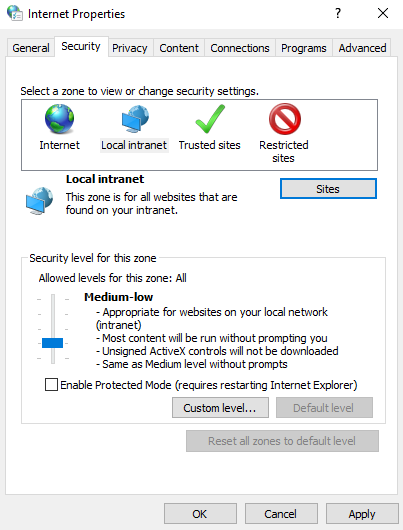
As shown in the following screenshot, when you're adding a site to the local intranet zone, it is simply a case of entering the URL ...

