Activity 6: In this activity, we are going to repeat the previous activity but we are going to carry it out in interactive mode. Let's get started:
- Open a Command Prompt.
- Enter the nslookup command and press the Enter key.
- Note that Command Prompt has turned to a >. This indicates that you are now in interactive mode. Any commands you enter here are only used by nslookup.
- Let's view the help options. Enter the help command and press the Enter key. You will see a lot more options than were displayed in non-interactive mode:
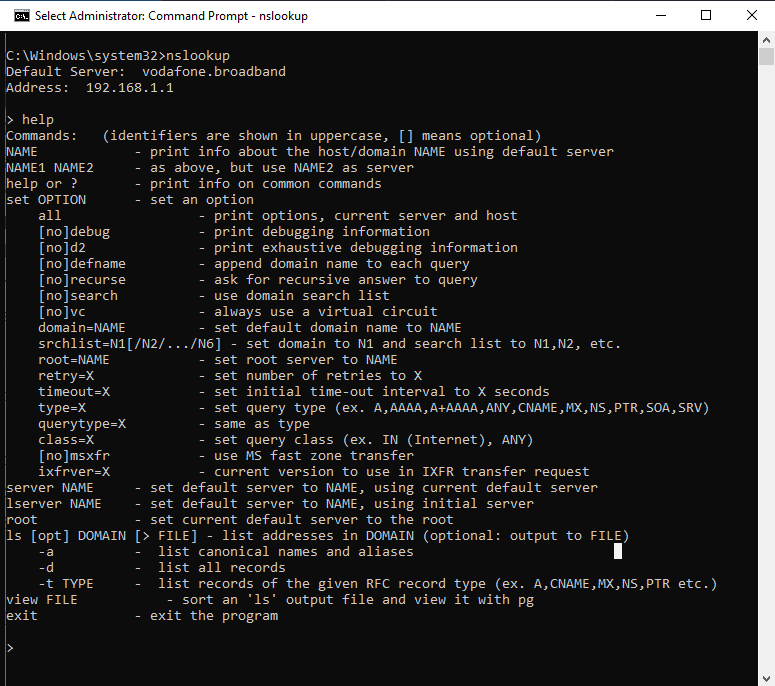
- We will configure nslookup to search for MX records by entering the ...

