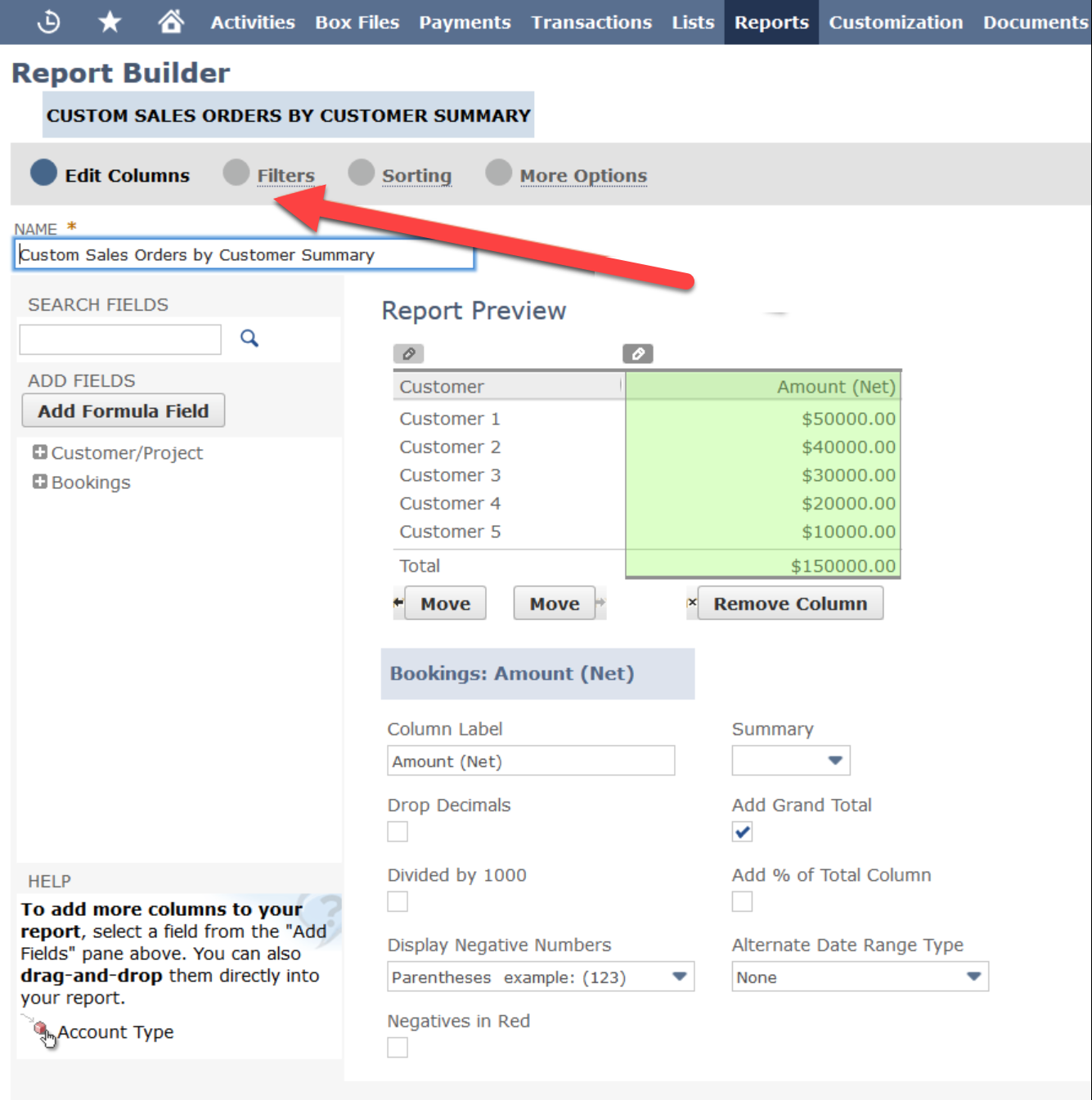There are two types of reports in NetSuite, financial reports and other reports. Let's start customizing the standard report. Click the Customize button in the bottom left-hand corner of the screen. The customization options are very similar to those in saved searches. We can choose the columns that will appear in the results and on the second tab we get to choose the filters to add to the criteria. These are equivalent to the Criteria and Results tabs we saw in Saved Search, however, they are just in reverse order: