6. take charge of the start menu
The Start menu is the chief method of getting to your programs and files. The Start menu in Windows Vista behaves differently from the Start menu in Windows XP. Like Windows XP, Vista provides a number of ways to customize the Start menu to better suit your needs.
The left side of the Start menu contains icons representing programs. The icons at the top left are always present. The lower left area lists programs you’ve recently used. In this chapter, you’ll customize the icons displayed here.
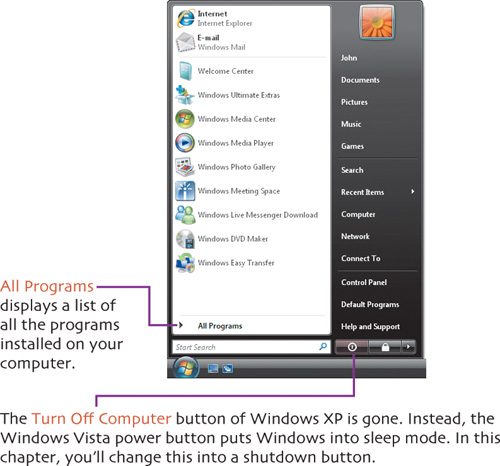
The right side of the Start menu gives you access to your files, settings, the Help system, and other features of Windows ...
Get Moving to Microsoft Windows Vista: Visual QuickProject Guide now with the O’Reilly learning platform.
O’Reilly members experience books, live events, courses curated by job role, and more from O’Reilly and nearly 200 top publishers.

