Head over to the UCI Machine Learning Repository website at https://archive.ics.uci.edu/ml/datasets/iris and click on Download: Data Folder. Extract this folder someplace convenient and copy over iris.csv into the root of your project folder.
You may refer back to the project overview for an in-depth description of the Iris dataset. We depict the contents of the iris.csv file here, as follows:
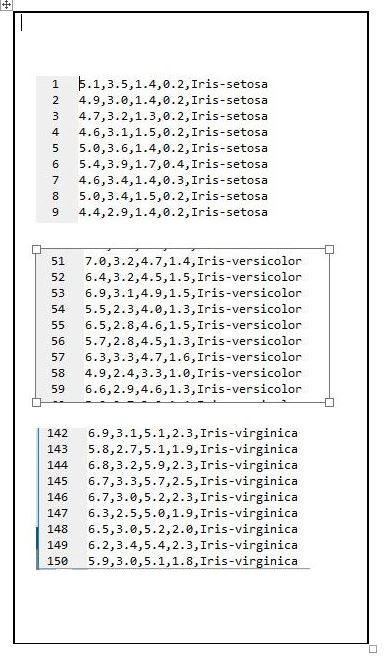
You may recall that the iris.csv file is a 150-row file, with comma-separated values.
Now that we have the dataset, the first step ...

