Once you click on Start Session, it launches the Appium Inspector, which is fairly simple to use; one needs to click on the element on the left-hand side of the screen and the right pane Selected Element will load to show the app source and details of the selected element. The right pane is categorized by Find By and the rest of the attributes of that element, such as index, text, and class:
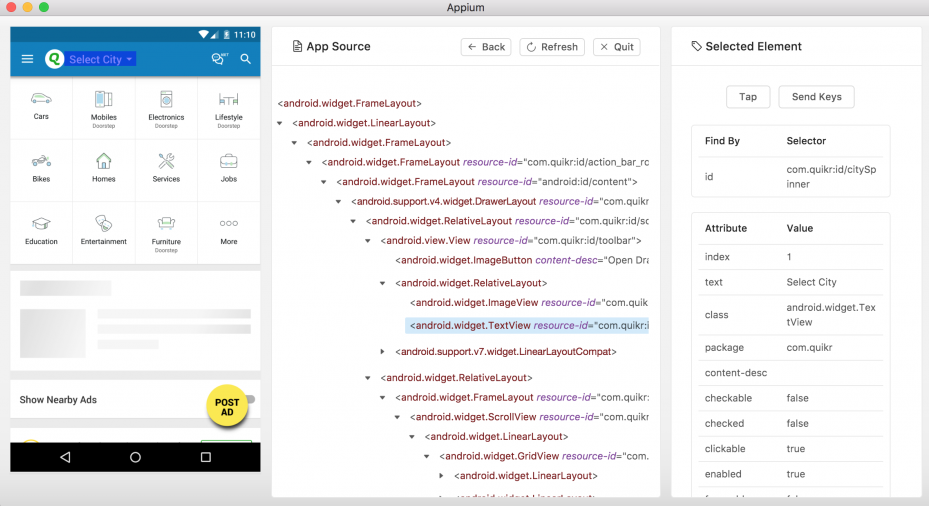
It allows you to perform operations such as Tap and Send Keys:
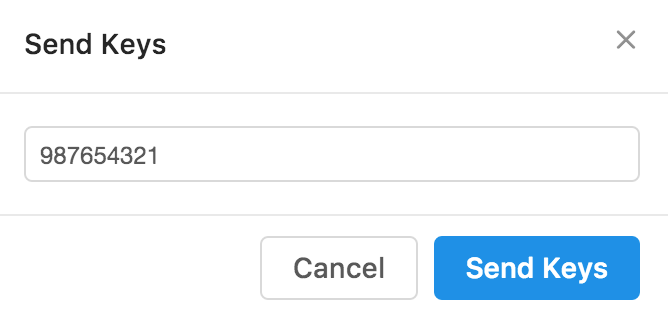
It also allows you to navigate Back (which simulates the action on the ...

