Chapter 10. Help
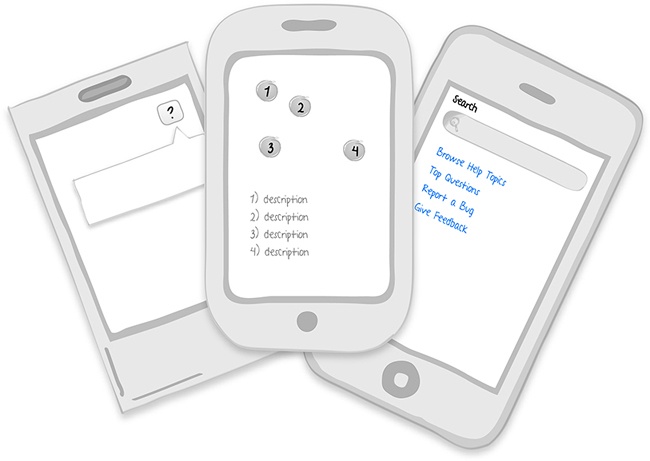
- Patterns
How-Tos, User Guide/Help System, FAQs, Feature Tours, Tutorials, Contextual Help, Capture Feedback
We expect that great mobile applications will be easy to learn and quick to master. But that doesn’t mean app designers and developers should assume users will simply figure things out on their own.
In a post on VentureBeat.com (http://bit.ly/1hsU2B6), mobile strategist Michael Mace cautions against this laissez-faire approach to app onboarding. “Mobile app developers need to assume that users will get stuck, and give them a path to graceful recovery,” he says. “Time and again, we see users struggle to figure out how to perform even straightforward functions with mobile apps.”
Sure, you understand your app, but you’ve spent weeks designing and coding it. Don’t assume it will be so intuitive for your users. The help patterns discussed here can keep your users on track, or at least let them recover gracefully:
How-Tos
User Guide/Help System
FAQs
Feature Tours
Tutorials
Contextual Help
Capture Feedback
A single pattern for user help is probably not enough. Many successful apps use a combination of invitations and help patterns to aid users in uncovering features and getting the most from the tool. Waze, for instance, offers a Welcome Tour, a video How-To, and an interactive “Ask a Question” FAQ.
Figure 10-1. Waze for iOS combines multiple patterns to provide in-app help
Whenever ...
Get Mobile Design Pattern Gallery, 2nd Edition now with the O’Reilly learning platform.
O’Reilly members experience books, live events, courses curated by job role, and more from O’Reilly and nearly 200 top publishers.

