The next step is to create a GPU instance. The process of creating a GPU instance is very similar to that of creating a non-GPU instance but requires one additional step. Let's quickly go through all these steps:
- On your Google Cloud Platform dashboard, click on Compute Engine | VM instances from the left navigation menu.
- Click on Create Instance.
- Click on CPU platform and GPU, right below the Machine type selection section, as shown in the following screenshot:
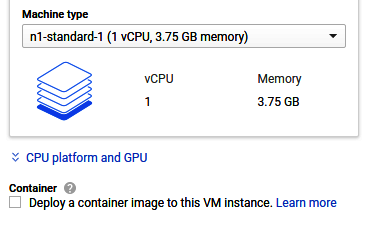
- Click on Add GPU (the large plus (+) button). Select the GPU type and number of GPUs to be attached to this VM.
- Change the Boot disk operating system to ...

