Now that we have installed Android Studio, we will create a simple app to estimate the price of real estate based on certain input.
Once we start Android Studio, it gives us a menu to start creating projects. Click on the Start a new Android Studio project option:

The next dialog is to select the Application name and Project location. Choose whatever you want and click Next:
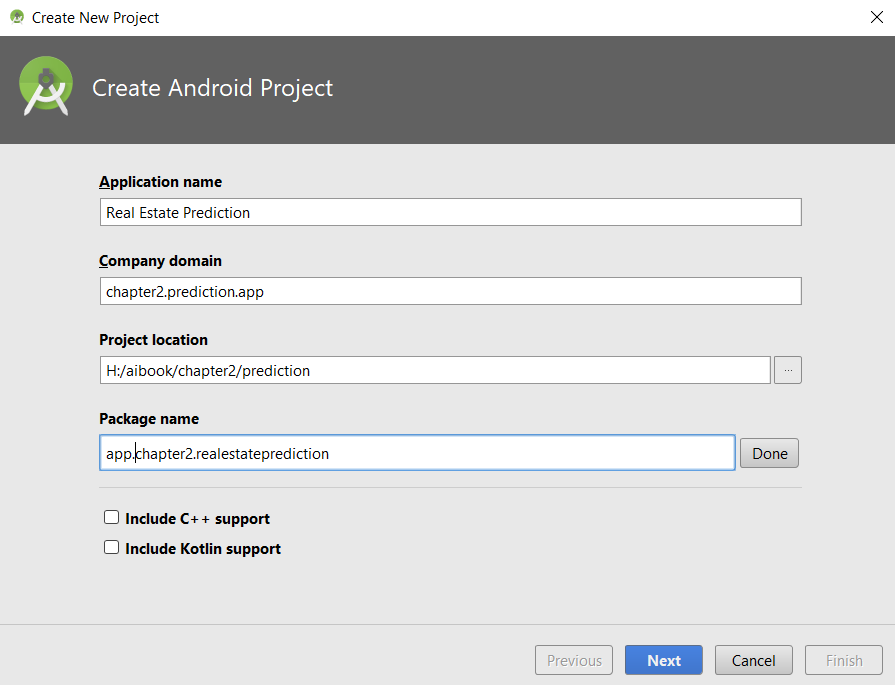
Next, choose the target versions for the application to run on:
Then choose a screen for the app; in this case, select ...

