Similar to many other Azure services, storage accounts now allow you to restrict access from the public internet and allow only specific virtual networks or specific public IP addresses to be able to access storage account data.
To enable the firewall, open your storage account and browse to the Firewalls and virtual networks blade under Settings, as shown in the following screenshot:
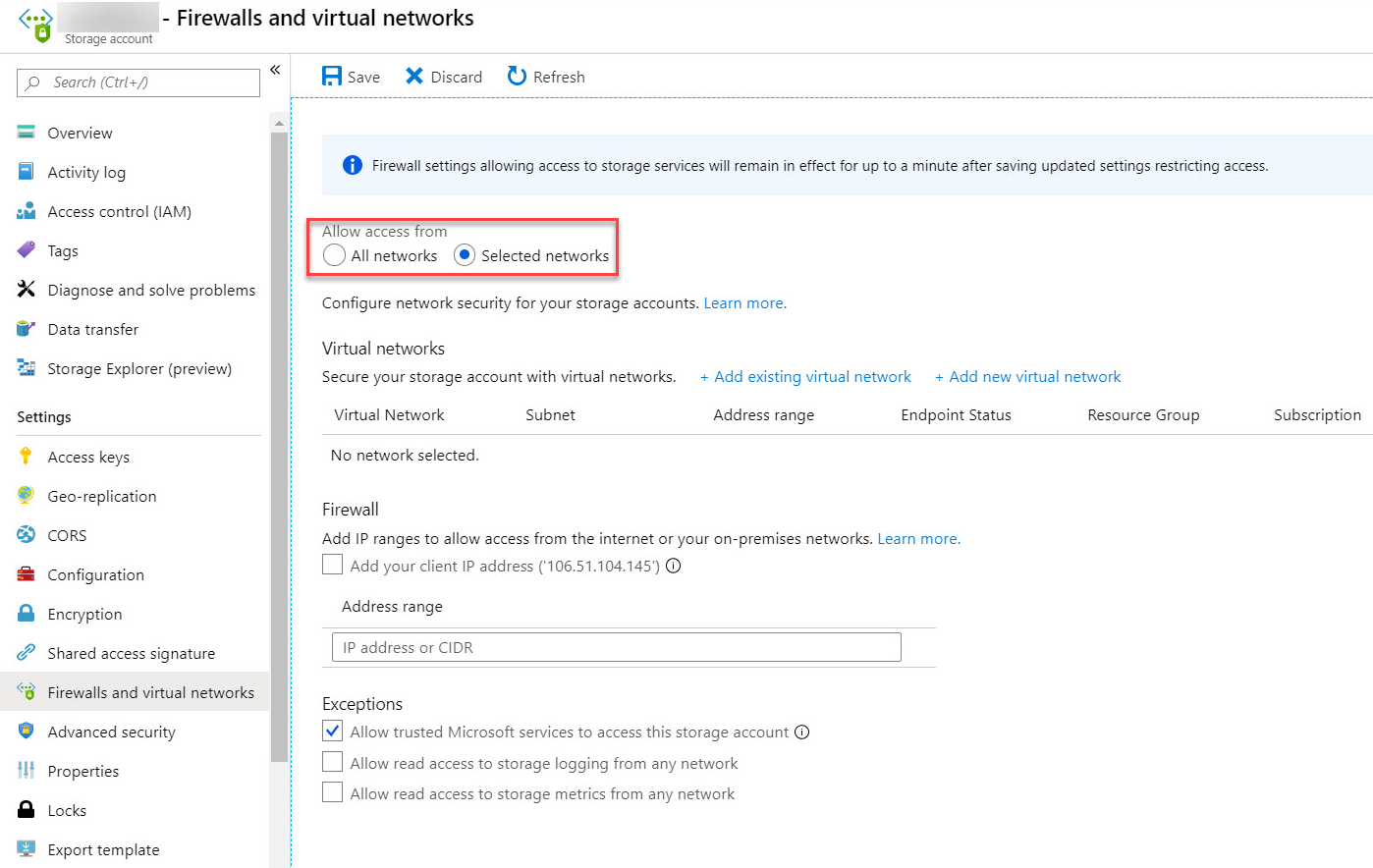
You can allow access from specific virtual network subnets and specific public IP address ranges with exceptions to allow Microsoft services to access the storage account.

