Before you get started, you need to have a second DPM server installed and connected to the primary DPM server. To do so, open DPM Administrator Console and go the Management workspace, click on Add under Production Servers, select the production server type as Windows Servers, then in Select agent deployment method, choose Attach agents and then select Computer on trusted domain if the DPM servers are domain joined. Then continue the wizard by selecting the primary DPM server and enter the necessary credentials:
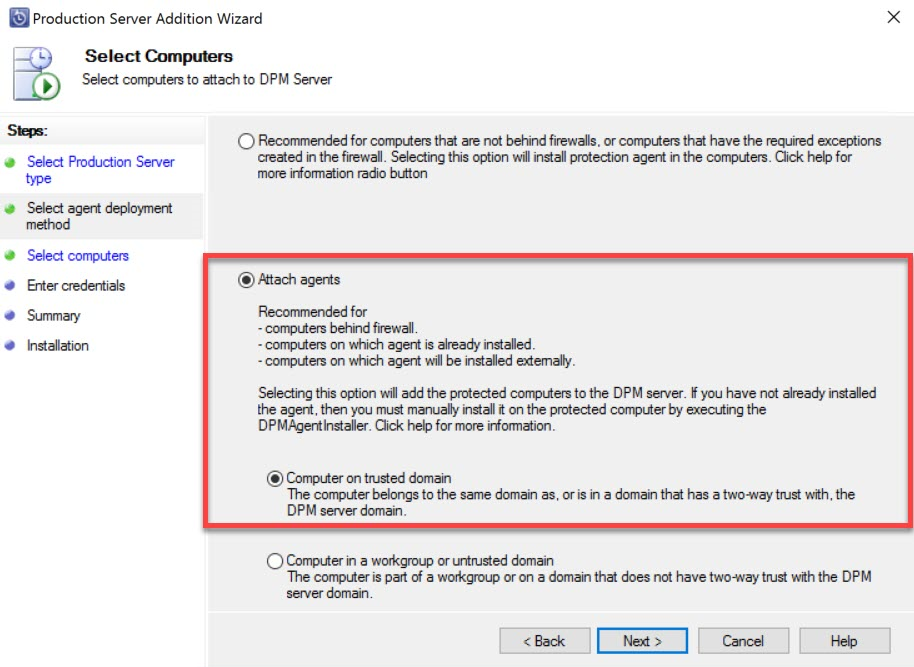
When the secondary DPM server is connected to the primary DPM server, you can go ahead and start creating protection ...

