The following steps will guide you through applying updates to your Microsoft System Center DPM server, while installed on Windows Server 2016:
- Click Start, then click Settings, then click Updates & security. On the Windows Update tab, click Check for updates and click Install now:
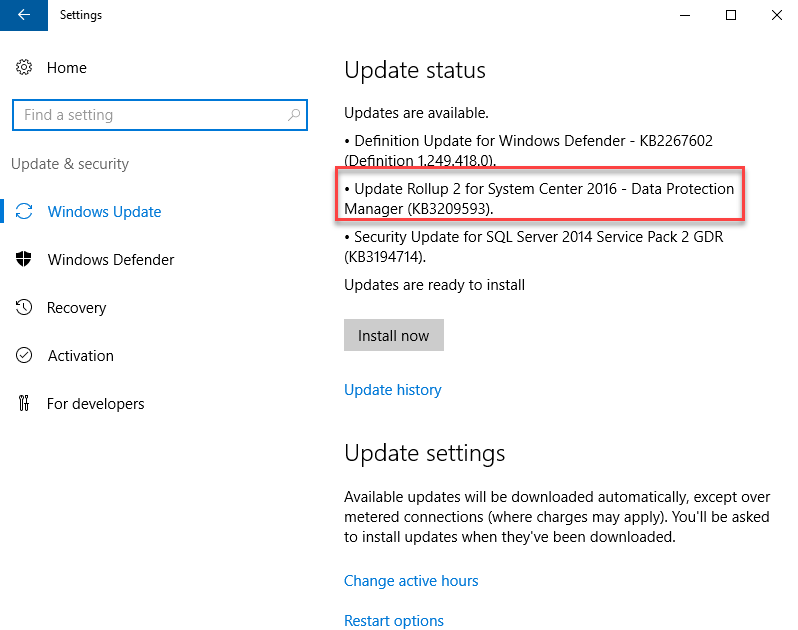
- Alternatively, manually download the update by going to the Microsoft Update Catalog at https://www.catalog.update.microsoft.com/Home.aspx, entering the KB article related to the update, and manually downloading the update by specifying a location locally to store the required update.
- From the Start screen, select Microsoft System Center Data ...

