Chapter 3. Work with Slide Text
Chapter at a Glance
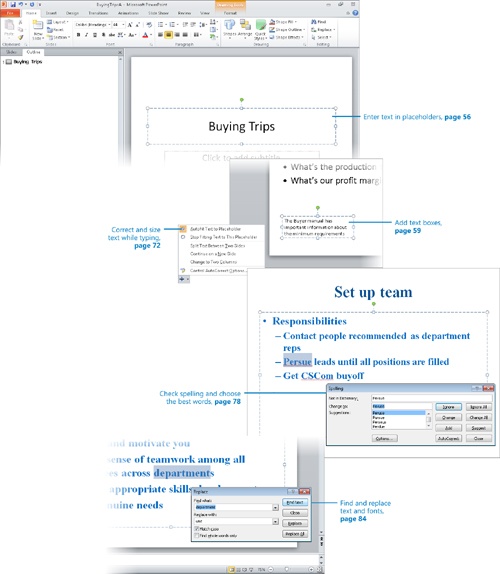
In this chapter, you will learn how to | |
|---|---|
✓ | Enter text in placeholders. |
✓ | Add text boxes. |
✓ | Edit text. |
✓ | Correct and size text while typing. |
✓ | Check spelling and choose the best words. |
✓ | Find and replace text and fonts. |
In later chapters of this book, we show you ways to add fancy effects to electronic presentations so that you can really grab the attention of your audience. But no amount of animation, jazzy colors, and supporting pictures will convey your message if the words on the slides are inadequate to the task.
For most of your presentations, text is the foundation on which you build everything else. ...
Get Microsoft® PowerPoint® 2010 Step by Step now with the O’Reilly learning platform.
O’Reilly members experience books, live events, courses curated by job role, and more from O’Reilly and nearly 200 top publishers.

