Chapter 1. Exploring Word 2007
Chapter at a Glance
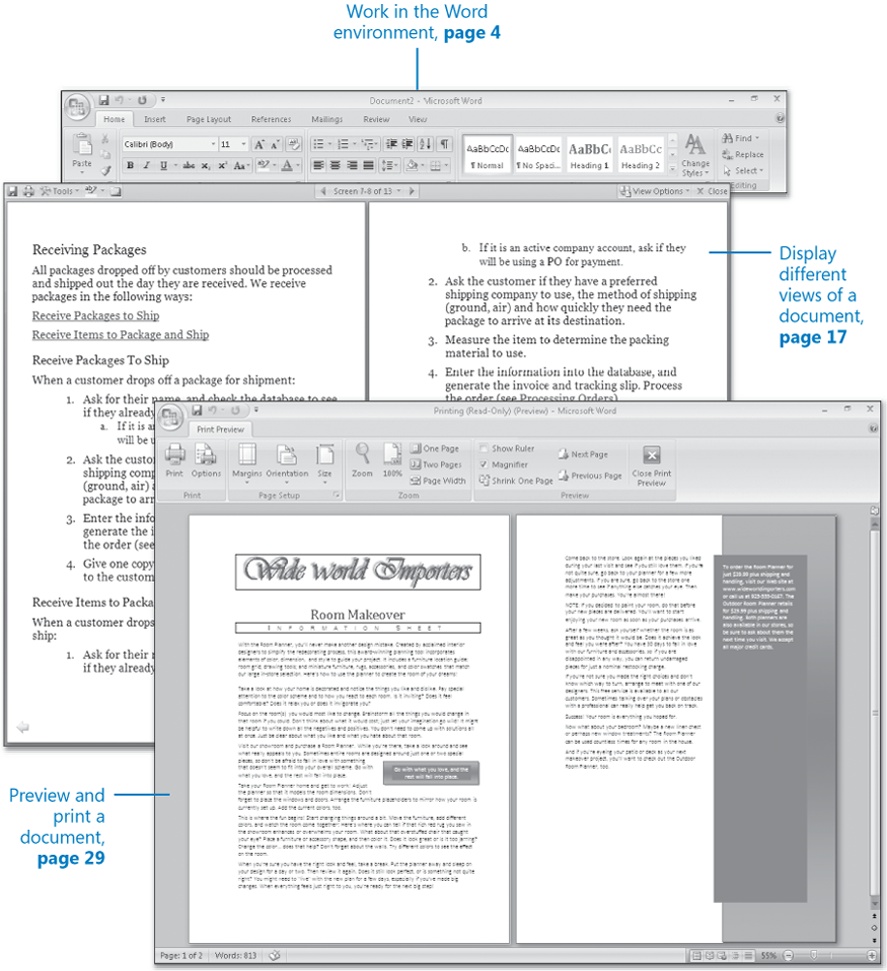
In this chapter, you will learn to:
Work in the Word environment.
Open, move around in, and close a document.
Display different views of a document.
Create and save a document.
Preview and print a document.
When you use a computer program to create, edit, and produce text documents, you are word processing. Microsoft Office Word 2007 is one of the most sophisticated word-processing programs available today. With Word 2007, it is easier than ever to efficiently create a wide range of business and personal documents, from the simplest letter to the most complex report. Word includes many desktop publishing ...
Get Microsoft® Office Home and Student 2007 Step by Step now with the O’Reilly learning platform.
O’Reilly members experience books, live events, courses curated by job role, and more from O’Reilly and nearly 200 top publishers.

