The credit limit control stops posting transactions if it exceeds the credit limit that the bank can propose. To access the cash and bank credit limit tolerance window, navigate to Cash and bank management | Setup | Cash and bank management parameters | General. The following screenshot shows the CREDIT LIMIT TOLERANCE control:
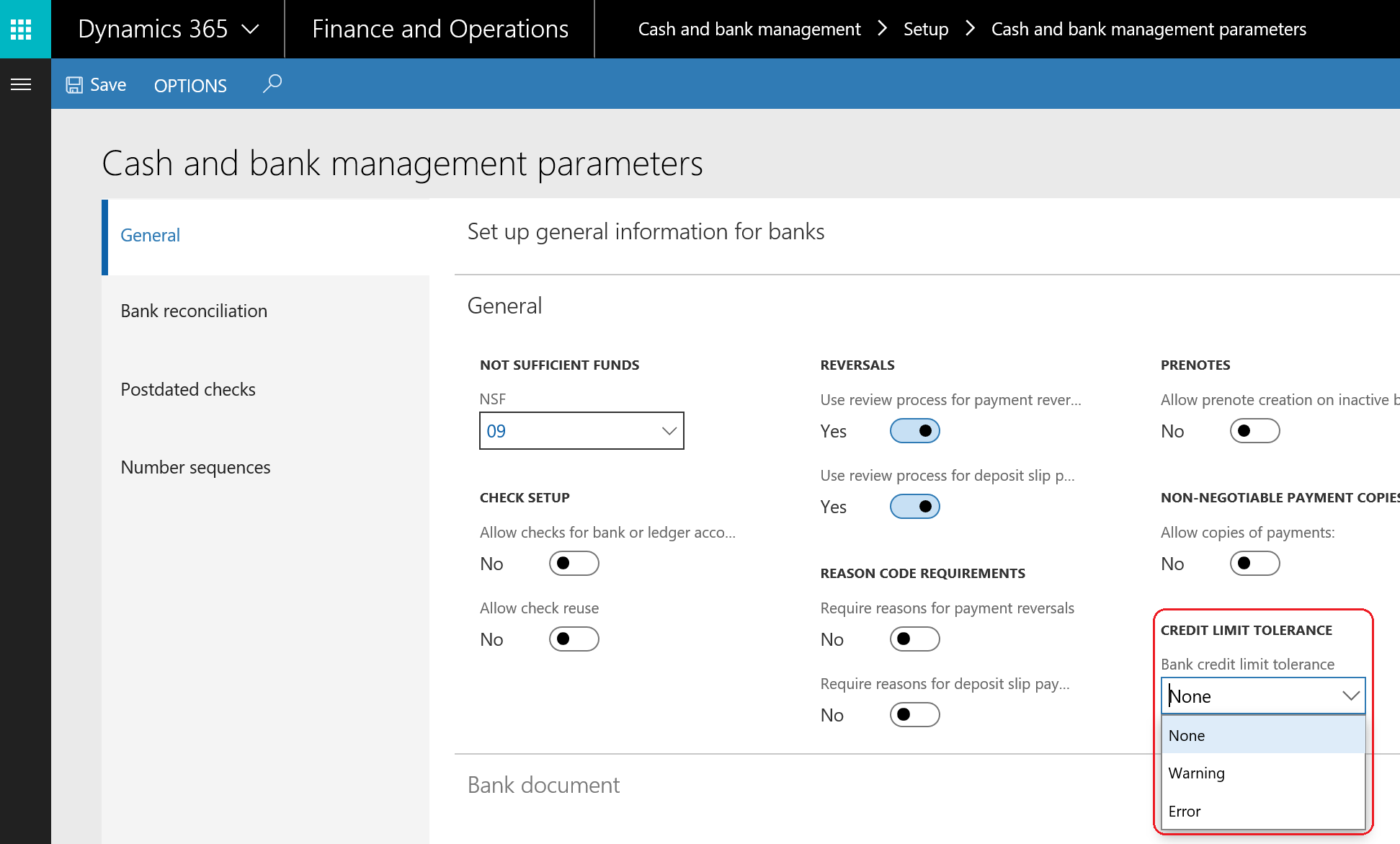
The CREDIT LIMIT TOLERANCE field must be activated, so it gives a warning or an error, or it is deactivated. The credit limit amount is defined for every bank account under General information. The amount must be negative; if it is not, you will receive this message: Credit limit must be in negative, as ...

