- Navigate to Settings | My Apps, as shown in the following screenshot:
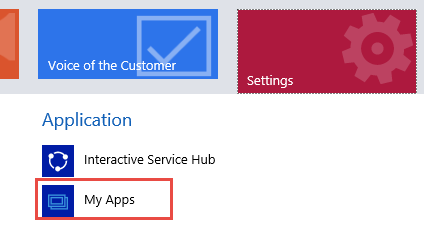
Alternatively, if the title does not appear, you can can navigate to Settings | Solutions | Packts | Apps.
- Click on CREATE APP in the top-right corner.
- Type Packt in the Name field and click on Done in the top-right corner, as shown here:
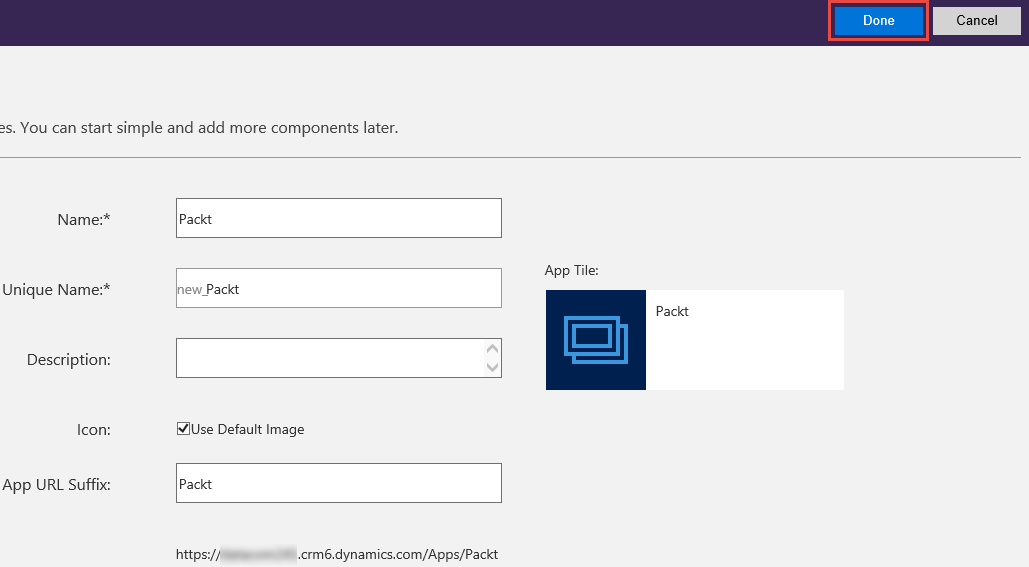
- In the App Designer screen, click on the blue arrow to configure Site Map:
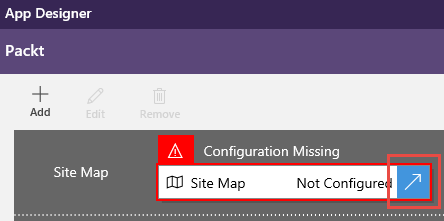
- Click on the New Area tile and enter the ...

