Inside GPMC, you can view the current permission settings for any GPO by clicking on the GPO and then visiting the Delegation tab. To see the same information in text format from PowerShell, we can use the Get-GPPermissions cmdlet as shown in the following command. The -all specification at the end of the command tells Group Policy that we want to see all permissions that are listed inside the Delegation tab:
Get-GPPermissions -name "MyNewGPO" -all
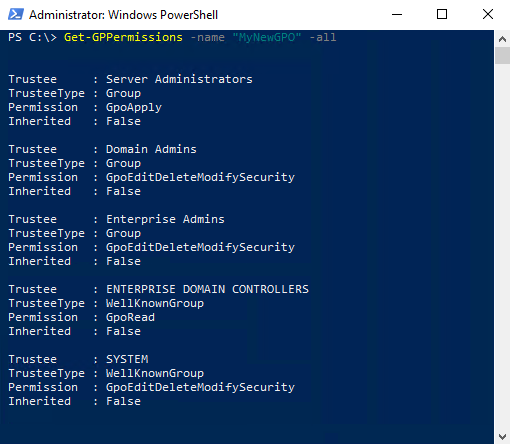
This is a pretty normal listing of default permissions on a GPO, except that you can see our definition for Server Administrators that shows up as a result of Security ...

