Let's have a look at the standard vSwitch defined in the ESXi server. As we have said, the vSwitch is used to interconnect your VMs and VMkernel ports with the physical uplink network interface cards:
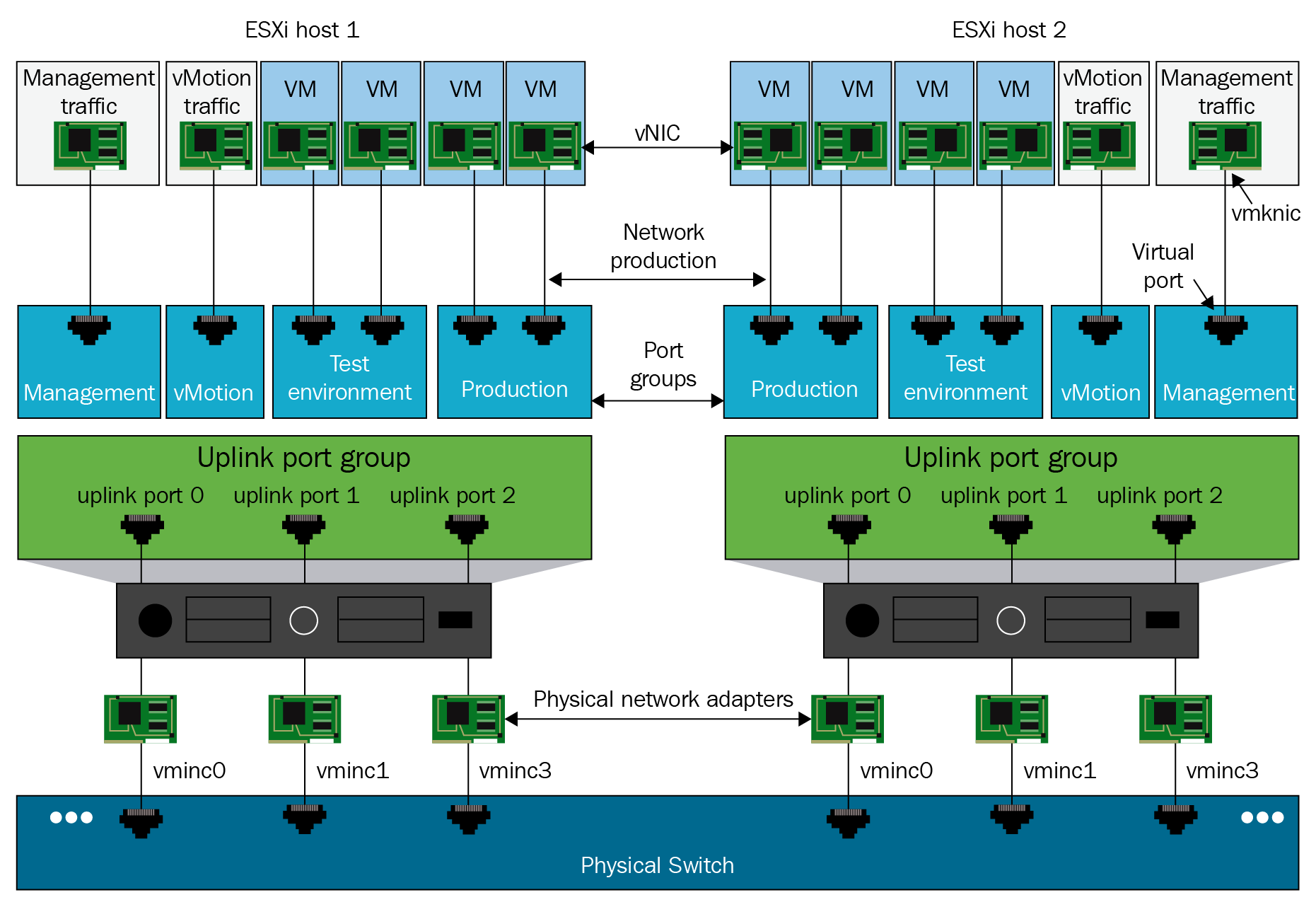
Each vSwitch configuration can be viewed in the vSphere Client.
To access the vSwitch configuration, follow these steps:
- Click Networking in the navigator
- Then select the Virtual Switches tab
- Select the vSwitch you are interested in:
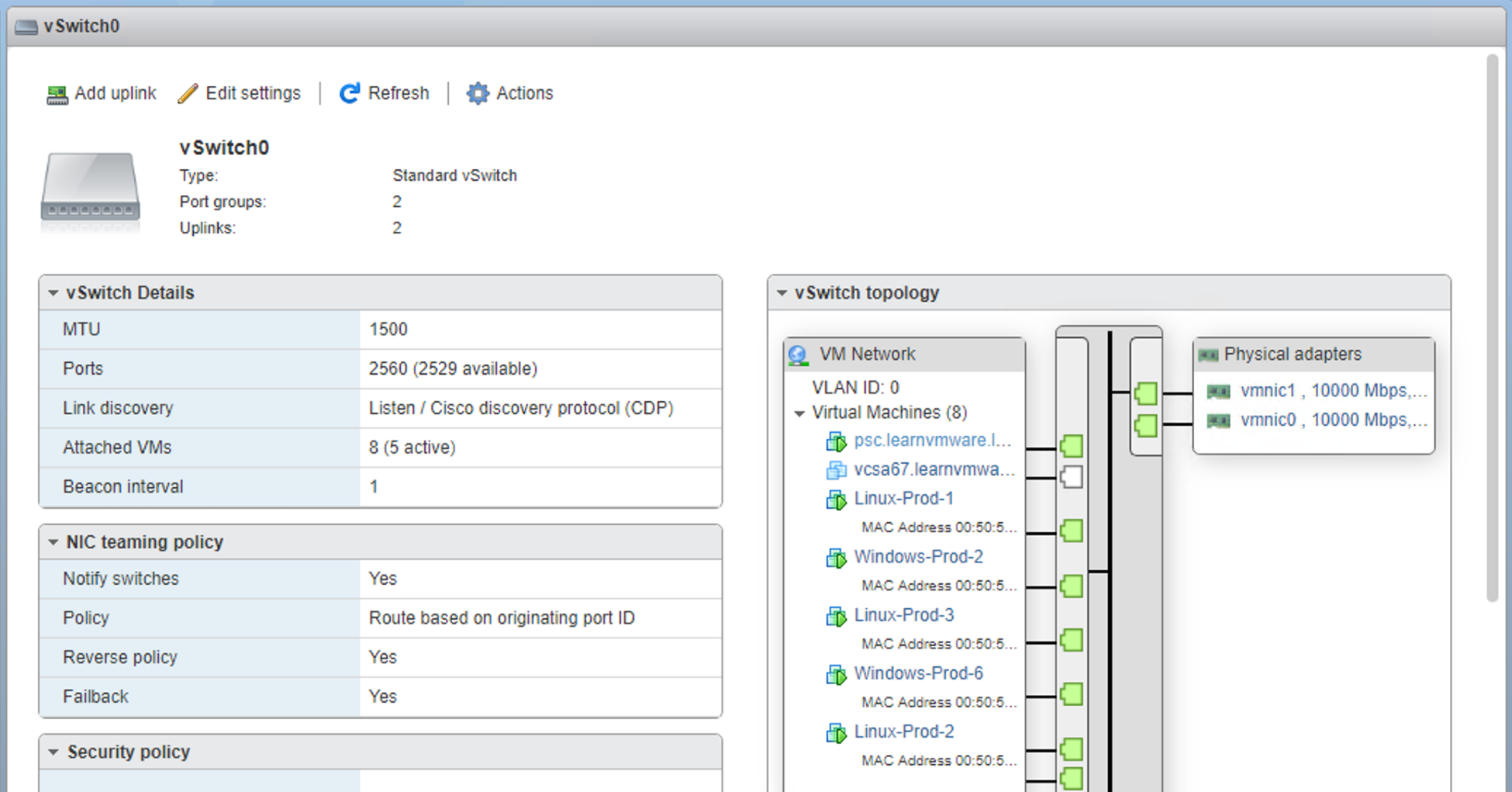
The same can be achieved from the CLI:
- Connect to the ESXi server ...

