In this section, we are going to install the JMP Server.
To install the JMP Server, navigate to the location of the installer file. In the example lab environment, this is the shared folder on the domain controller, as shown in the following screenshot:
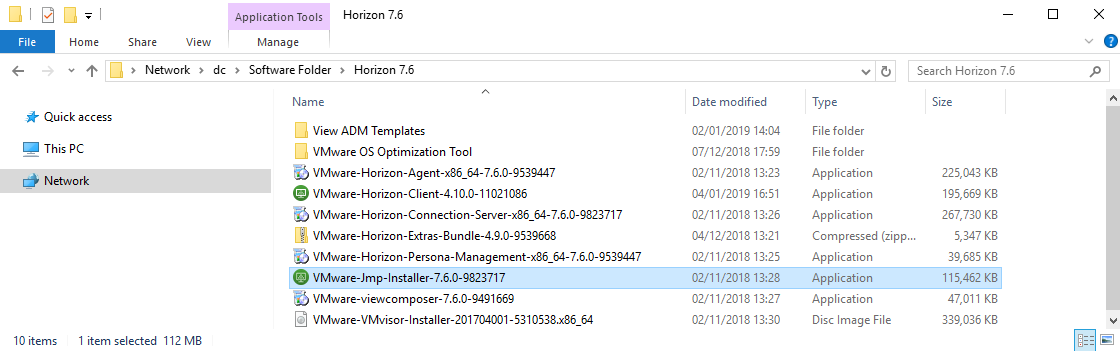
Double-click the VMware-Jmp-Installer-7.6.0-9823717 file to launch the installer. The installer will launch and you can complete the installation steps as described. We will also provide them here for clarity:
- You will see the Welcome to the InstallShield Wizard for VMware just-in-Time Management Platform (JMP) Server screen.
- Click Next > to continue.
- Then, you will ...

