Now, we can install the Horizon View Agent. The installation process is a little different than previous installations, as this is a Linux-based operating system:
- You can either download the Horizon Agent for the Linux installer from the VMware download website by using the Linux desktop or from the example lab since the installer was copied onto the Linux desktop using WinSCP.
- The .tar file called VMware-horizonagent-linux-x86_64-7.0.0-3617131.tar.gz (1) is copied and then extracted to get the installer, as shown in the following screenshot:
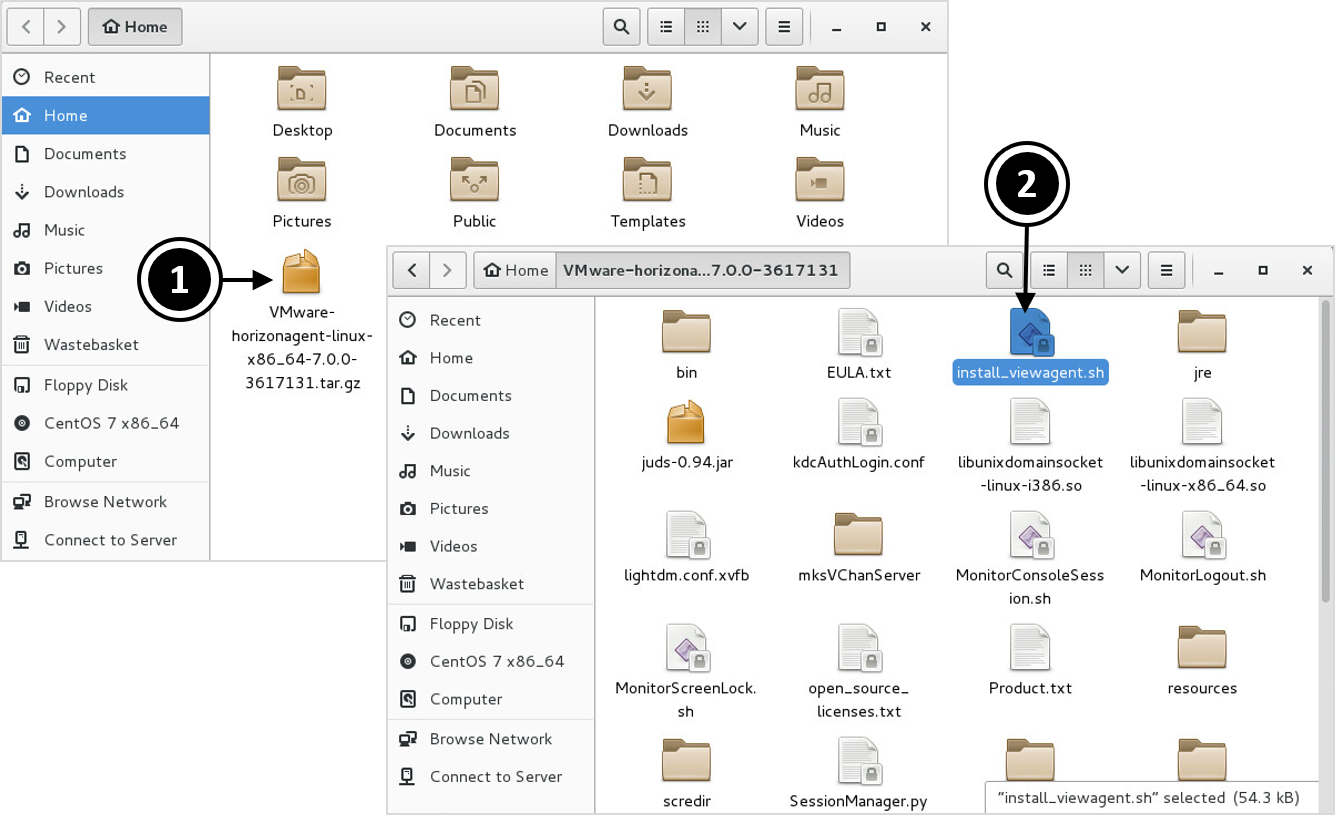
- With the software extracted, the next task is to run the installer ...

