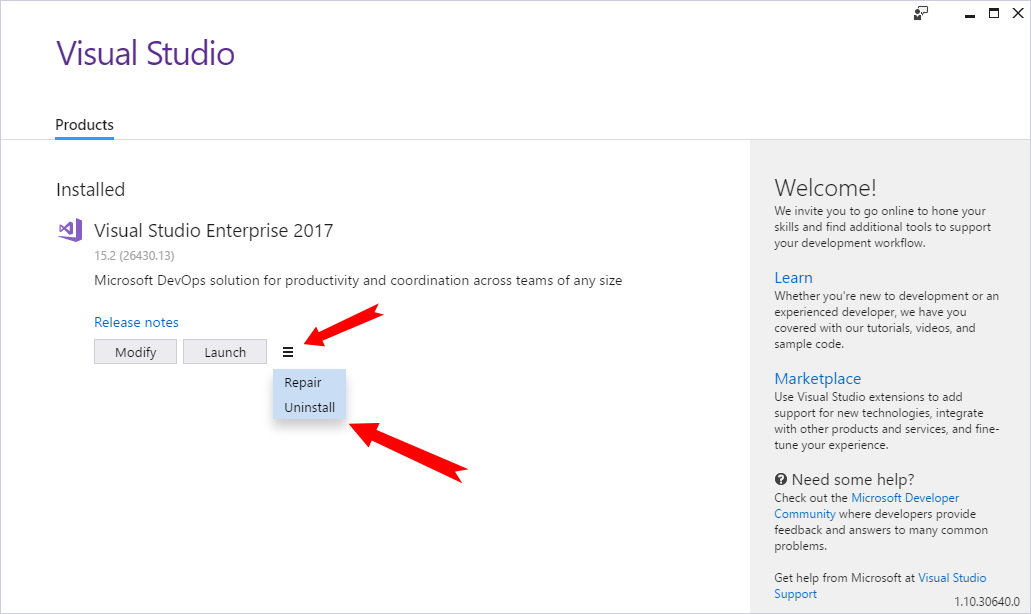If you have set your mind to uninstall all the packages that Visual Studio 2017 installed, the new installer that comes with it can help you uninstall the entire packages completely, without keeping any trace of the components.
You can also launch the Microsoft Visual Studio Installer, click the ![]() icon, then Uninstall, as shown in the following screenshot, and then click on OK when asked:
icon, then Uninstall, as shown in the following screenshot, and then click on OK when asked: