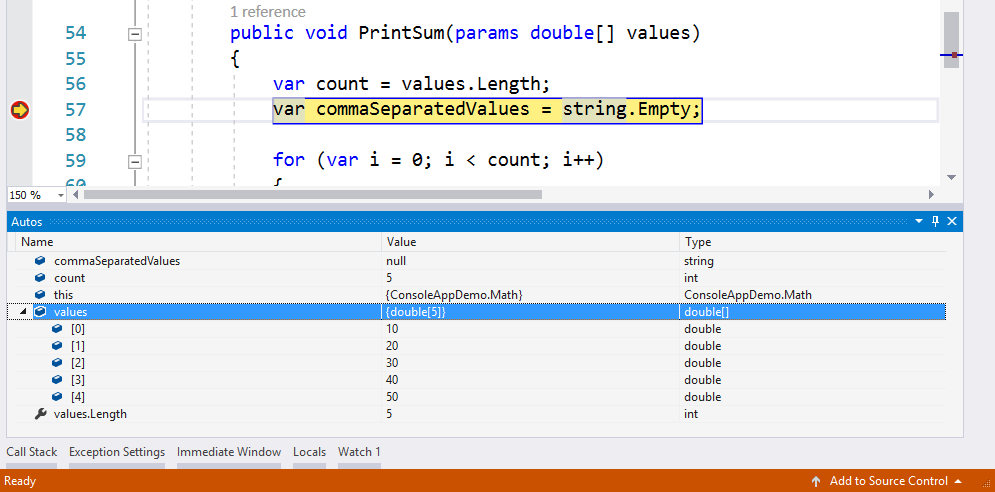The Autos window shows all the objects and variables information from the current executing context. This information gets loaded when the debugger hits a breakpoint. Generally, Visual Studio automatically generates this list and updates based on the context of the debugger.
Here is a screenshot of the Autos window, which you can manually open from the Visual Studio Debug | Windows | Autos menu path or by invoking the keyboard shortcut Ctrl + D + A: