Using the .NET Core CLI, you can also create a solution file and add/remove projects in it. To create a default solution file, enter the following command in the console window:
dotnet new sln
This will create a solution file named DotNetCore.sln in the current directory, as shown in the following screenshot:
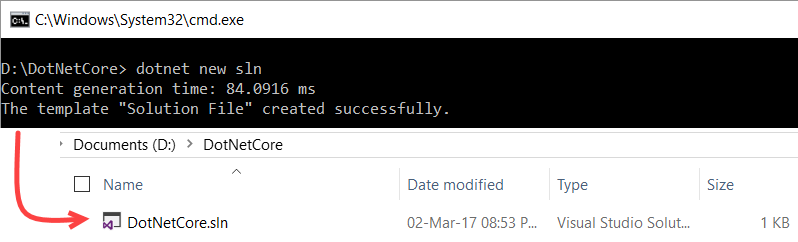
In case you want to specify a name while creating the solution file, enter the command as follows:
dotnet new sln -n "Demo Solution"
The solution file, with the specified name, will get generated in the same folder:
To modify the solution file from the command line to add projects ...

