When you are debugging a code, you may want to debug it line-by-line. Thus, you will need to execute the current line and step over to next one. Sometimes you may want to go deep into the method or property to debug the code. You can do all these things from the Visual Studio Debug menu:
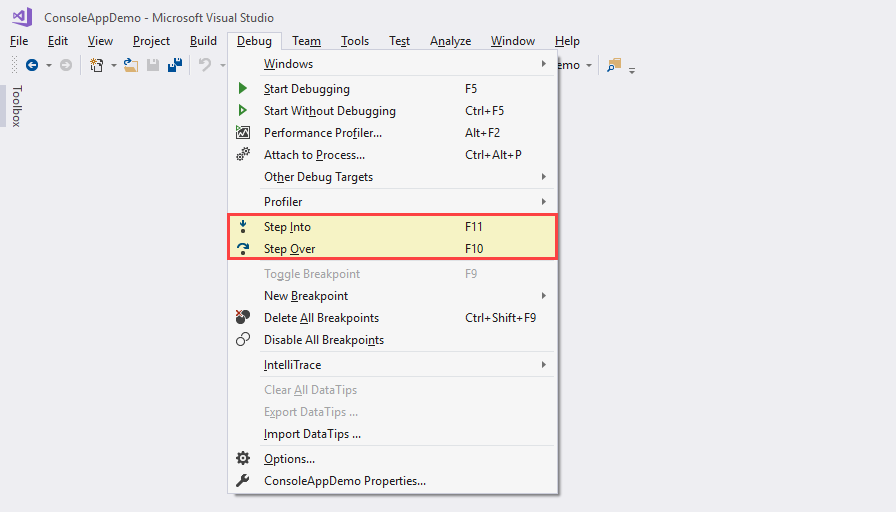
You can click the Debug | Step Over menu or press the keyboard shortcut F10 to execute the current line and jump into the next line for execution. Click the Debug | Step Into menu item or press the F11 key to step into any property or method for debugging. You can then continue the line by line execution by pressing F10 or continue ...

