Git provides you the ability to tag some specific points in your commit history as being important. Typically, people use this functionality to mark release points of the code. When you tag a commit, it becomes easy to identify the last commit that went to a specific release build.
To add a tag to a specific commit, open the History page from Team Explorer. Right click on the commit that you want to assign a tag, and click on Create Tag from the context menu, as shown here:
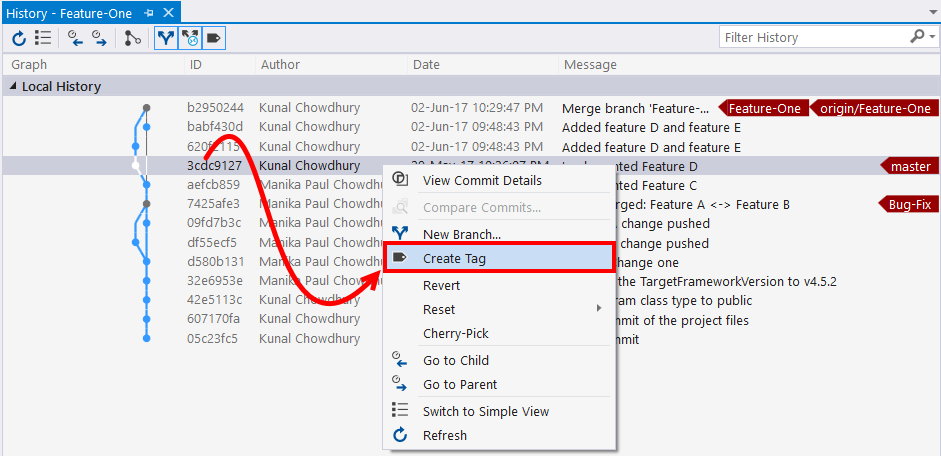
This will open the Commit Details dialog inside the Team Explorer window, with the complete details of the specific commit. Enter a tag name to it ...

