Once you have set up your Git repository, you may want to review the Git configuration settings. Open it up by following the path Team Explorer | Settings | Global Settings:
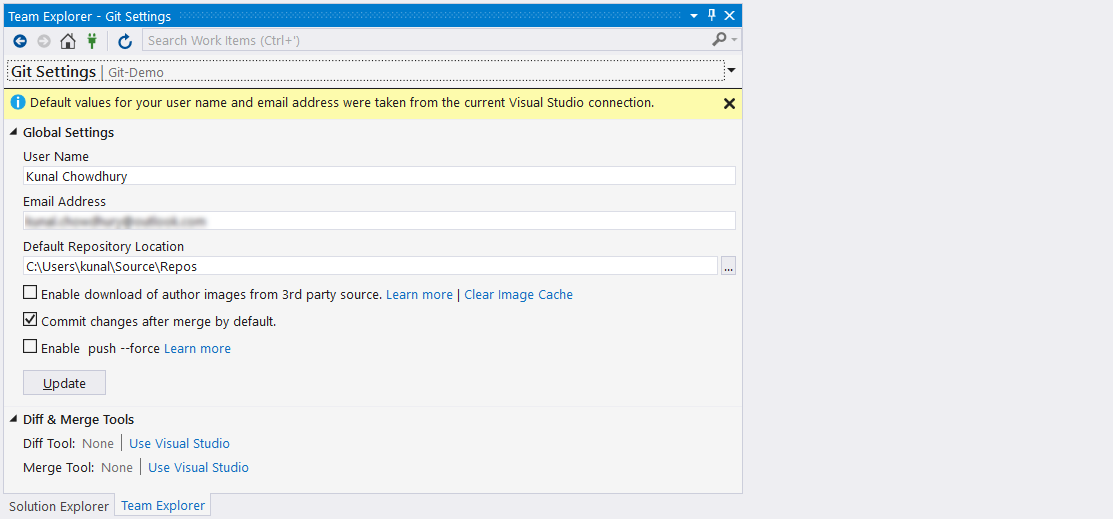
This screen will allow you to update the desired user name, email address, local repository path, and many other options including Diff & Merge Tools. By default, the user name and the email address will get populated from the current connection to the Git repository.

