If your textures are for 3D models and meshes (not sprites or GUI elements), then make their dimensions power-2 size for best results. The textures needn't be square (equal in width and height), but each dimension should be from a range of power-2 sizes--though some target platforms and situations make this a requirement. Valid sizes include 32, 64, 128, 256, 512, 1024, 2048, 4096, and 8192. Sizing textures to a power-2 dimension helps Unity scale textures up and down as well as copy pixels between textures as needed, across the widest range of graphical hardware:
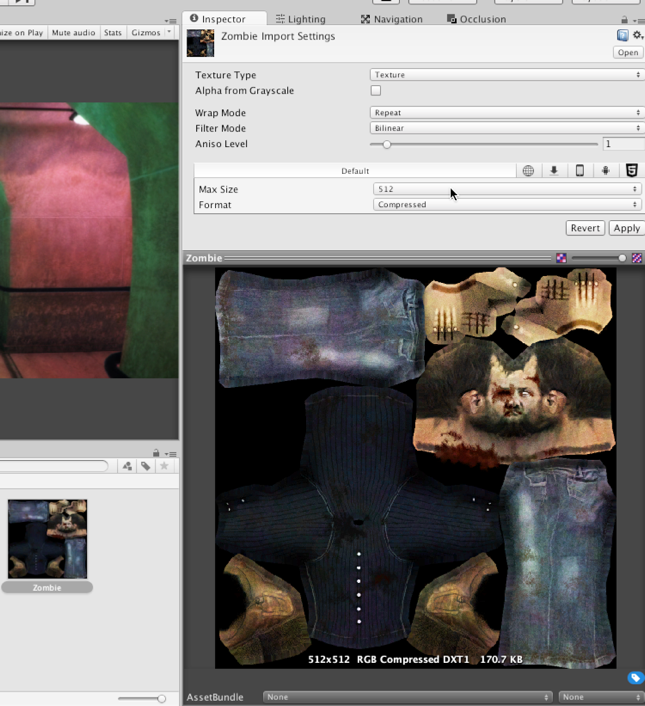
When creating ...

