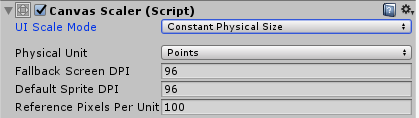When a Canvas has the UI Scale Mode set to Constant Physical Size, every item in the UI will maintain its original physical size, regardless of the size of the screen. Physical size is referencing the size it would appear to the user if they were to take out a ruler and measure it on their screen. Much like Constant Pixel Size, items on Canvases with this UI Scale Mode will not scale. If you had a UI item that you wanted to always be a specific width and height, you'd put it on a Canvas that has this UI Scale Mode. For example, if you wanted a button to always be 2 inches wide and 1 inch tall, you'd use this mode.