In order to integrate Python and Tableau, some additional steps are needed:
- Go to Tableau's GitHub Page, clone TabPy (https://github.com/tableau/TabPy), and save it to a location on your computer:
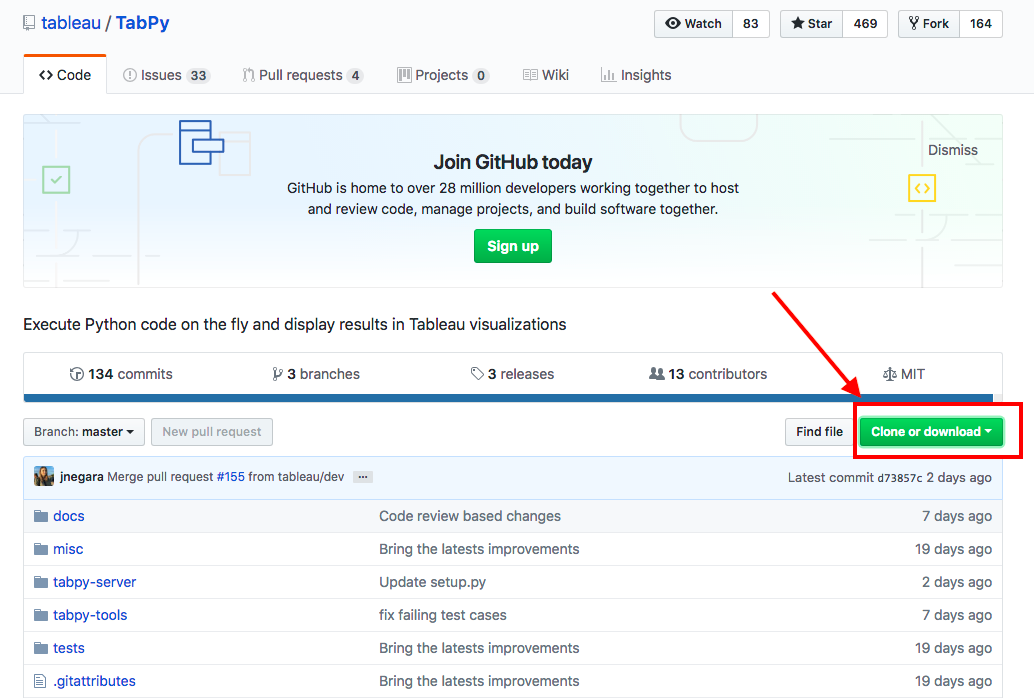
- Unzip the file and save it locally.
- Open your command line and move to the location where you just stored the TabPy-master.
- Execute the following command for macOS or Windows:
./startup.sh
- Execute the following command for Windows:
startup.cmd
- You should now see that TabPy has been initialized:
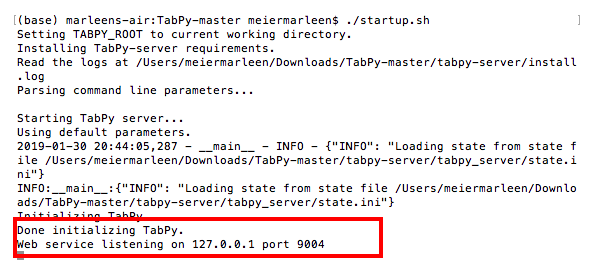
- Open Tableau, select ...

