Once an update set has been completed, it is ready to be transferred to another instance. Transferring update sets between instances takes a few steps, and once initially set up, it can be a quick process.
To start the process of moving an update set between two instances, we first need to log in to the instance we want to move the update set to, or the destination instance. Then we navigate to System Update Sets | Update Sources and click New.
We can see the new update source screen in Figure 11.3:
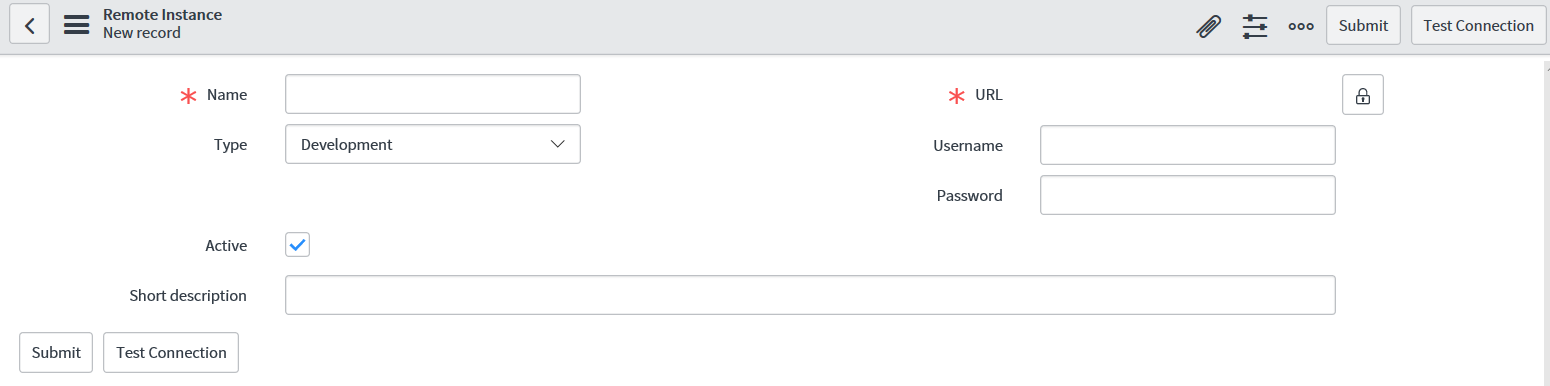
On this form, there are some key fields to fill in. Let's start ...

