In order to track petty cash in QuickBooks, we need to add a petty cash account to the chart of accounts.
Follow these steps to add a petty cash account:
- Navigate to the Accounting section, as shown in the following screenshot:
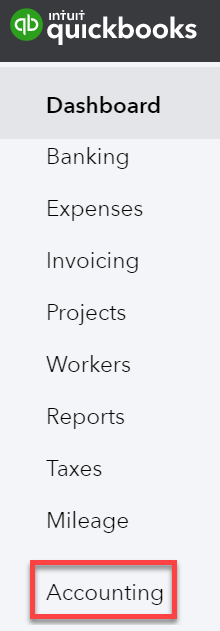
- Select the chart of accounts and click the New button, as shown in the following screenshot:

- Fill in the new account setup window, as shown in the following screenshot:
The following is a brief explanation of the information you will need to fill in:
- Account Type: From ...

