Proxmox comes with a fully functional graphical user interface (GUI) out of the box. The GUI allows an administrator to manage and configure almost all the aspects of a Proxmox cluster. The GUI has been designed keeping simplicity in mind, with functions and features separated into menus for easier navigation. The following screenshot shows an example of the Proxmox GUI dashboard:
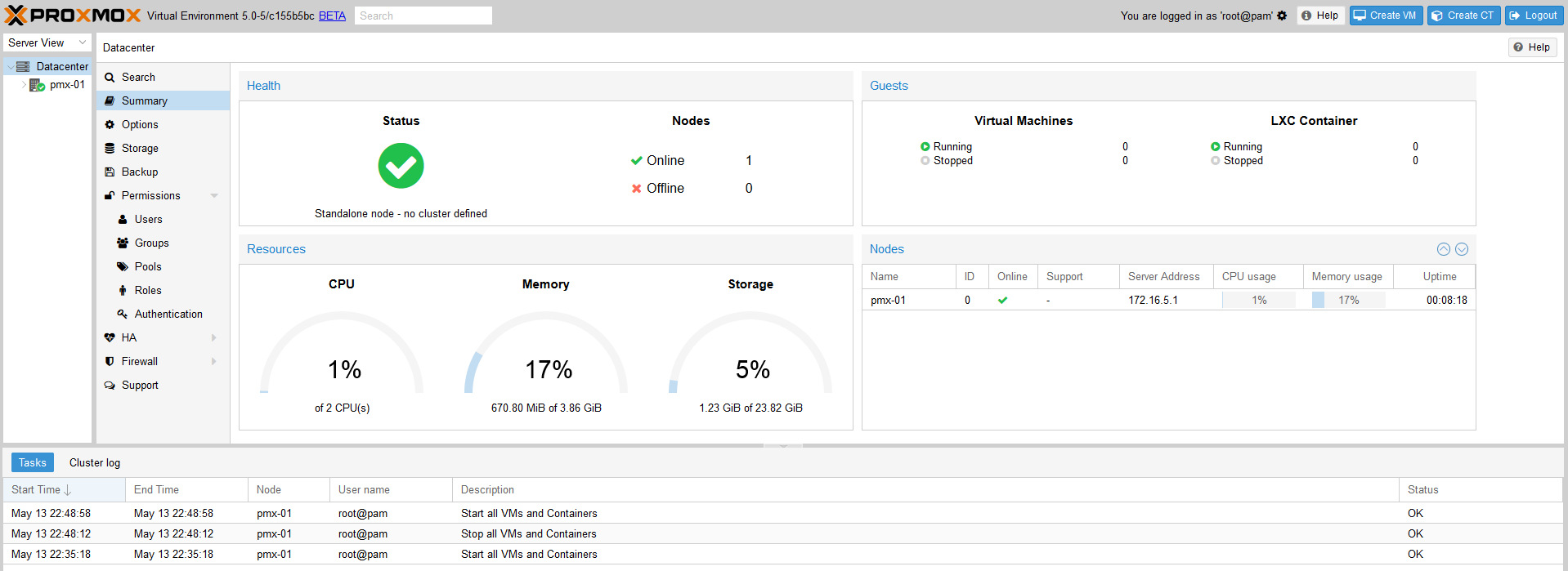
We will dissect the Proxmox GUI dashboard in Chapter 2, Creating a Cluster and Exploring the Proxmox GUI.

