Let's redeploy our extension and add the second test to the Test Tool by selecting Actions | Functions | Get Test Methods. Get Test Methods will update the selected test codeunit by adding all current test functions in the codeunit as lines in the Test Tool. Note that the RESULT column will be cleared. Now, run the test codeunit and see that both tests are successful.
Consider the next screenshot, which shows the results of the tests:
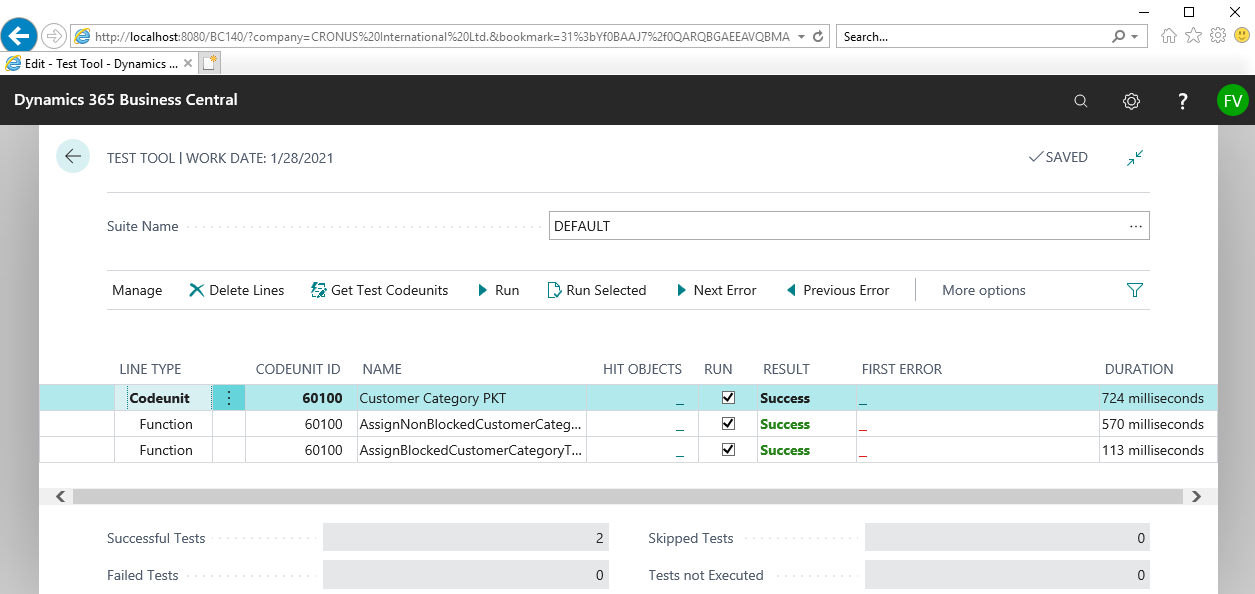
Running the test codeunit will show that both tests have been executed successfully.

