After you save the template, the next step is to upload the document template in Dynamics CRM. As in the Word template, you can either upload the template from Settings | Templates or on the view of the main entity:
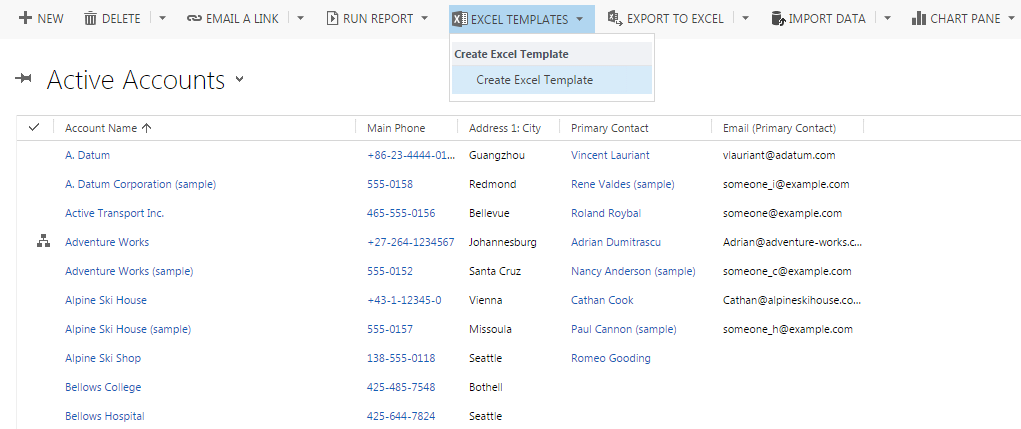
The following screenshot is pretty self-explanatory:
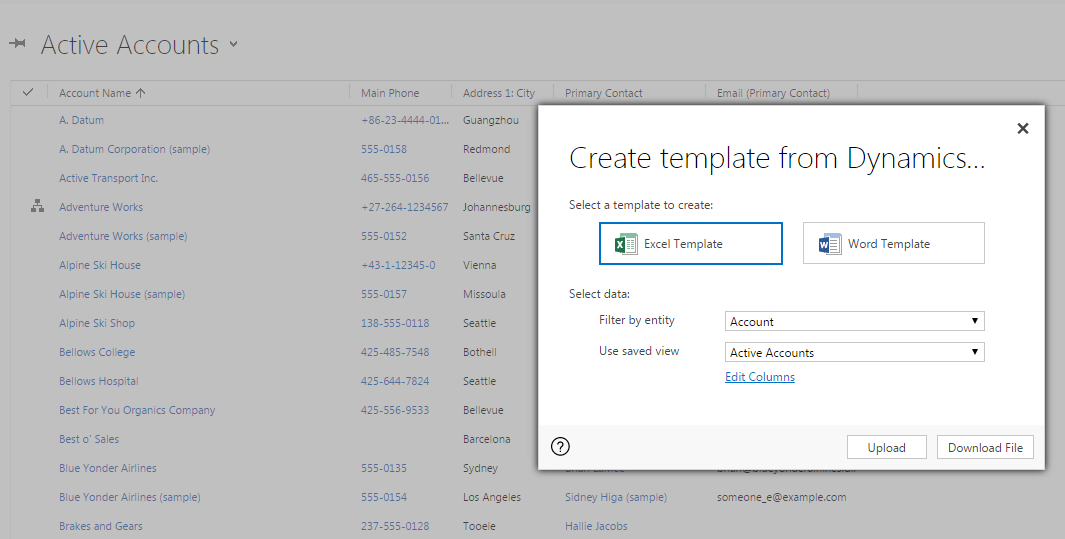
See the Upload Template window, where you can drag and drop your file:
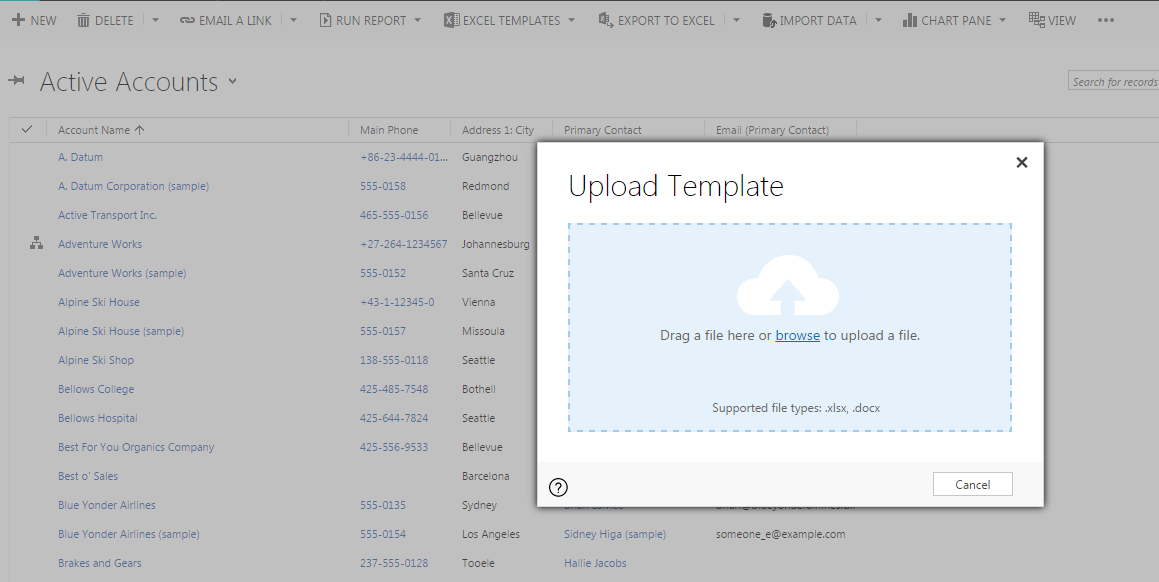
Check out the following screenshot to see how the window appears after the template ...

