You can also configure the security roles for the templates; perform the following steps:
- Navigate to Settings | Templates and select the template for which you want to configure the security role:
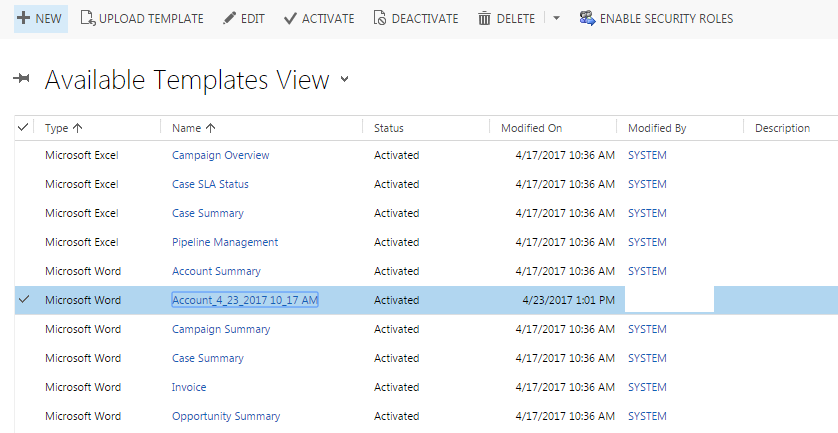
- Click on the Enable Security Roles button:
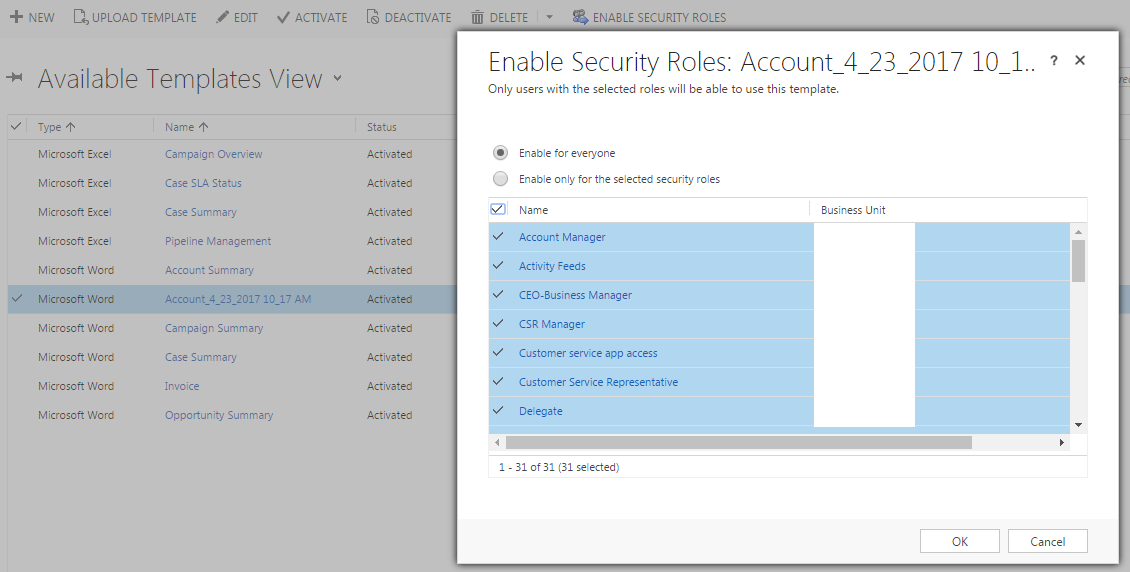
- Now, select the roles for which you want the template to appear.

