Now we need to connect up the Table Cell View (not the Table View Cell):
- Select the Table Cell View of the first table column, as shown in the following screenshot:
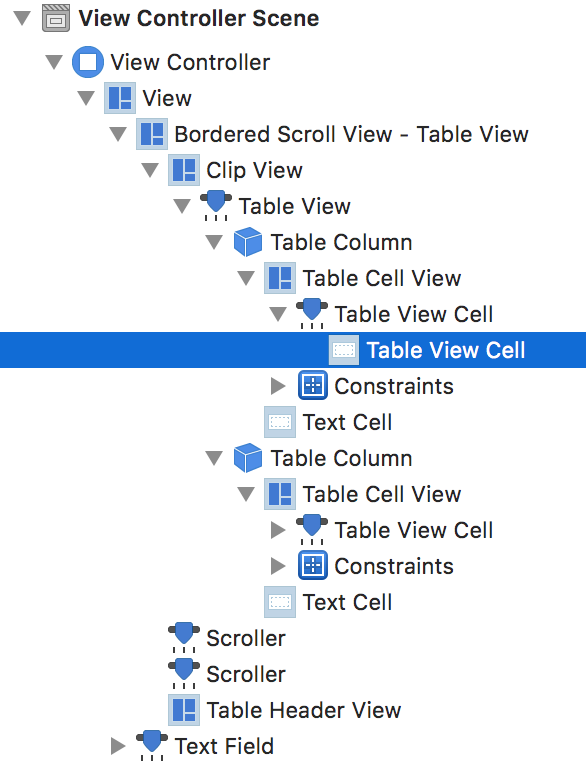
- In the Value section of the Bindings Inspector, bind the cell view to Table Cell View.
- Set the Model Key Path to objectValue.name.

- Select the Table Cell View of the second column and go to the Bindings Inspector.
- In the Value section, bind the cell view to Table Cell View.
- Set the Model Key Path to objectValue.shirtColor.

