Chances are you have all been using this aspect of scanner in your own work, but just in case it was turned off or misconfigured, we can first check to see if the Passive scanning is turned on by visiting the Scanner tab's Live scanning subtab, as seen in here:
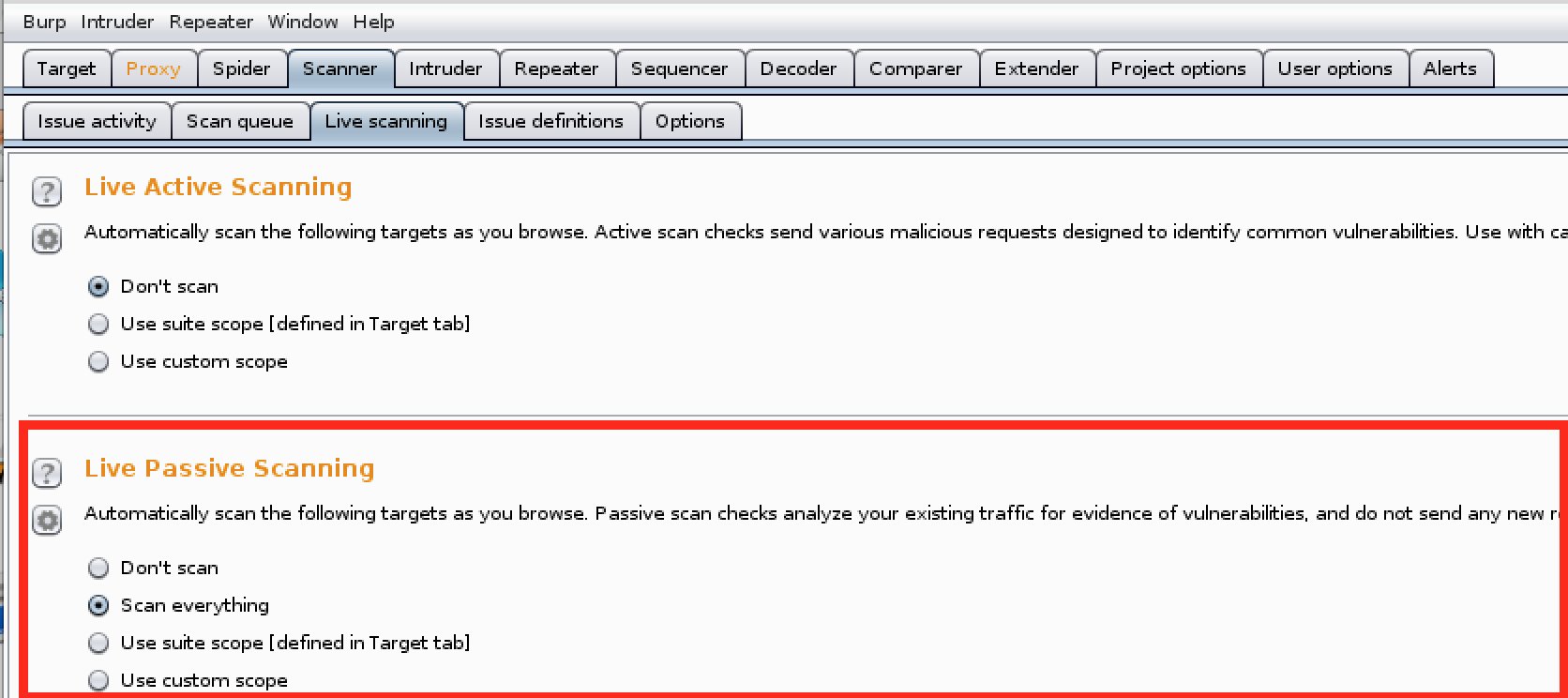
To select which aspects of that traffic are scanned by the passive mode Scanner, you visit the Options subtab and turn on or off eleven categories as shown in the following screenshot. I recommend leaving all of them checked unless a category is outside of the scope. Passive scanning is only implemented ...

