Log in to your freshly installed Windows 10 client machine and go to Settings. Choose Connect in the Access work or school section:
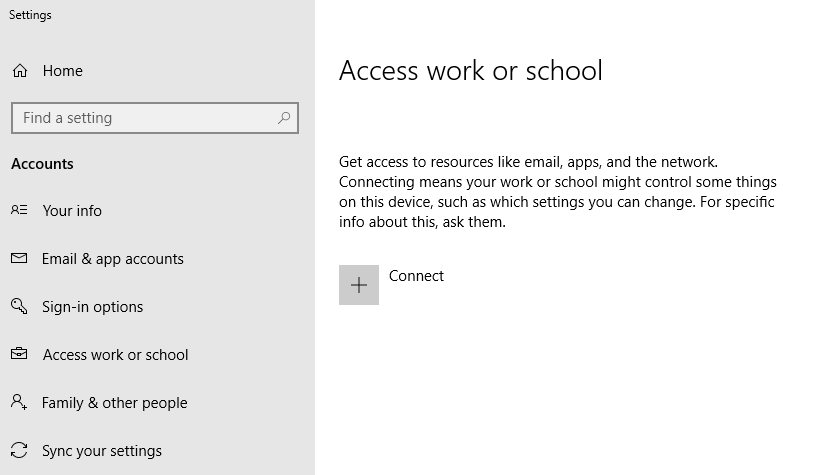
We sign in with don.hall@domain.onmicrosoft.com and join the Windows 10 client to Azure AD:
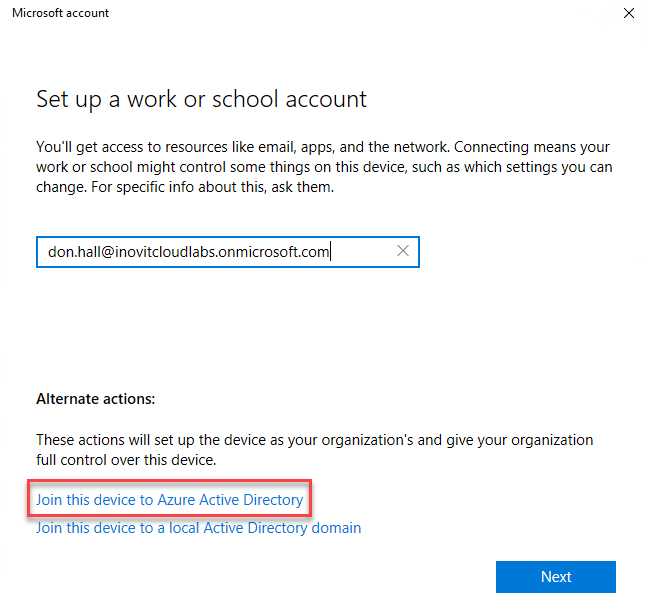
Click through the Next sections and finish joining the client. Afterwards, we will check the new status. The expected result will be the connection to your Azure AD name:
Afterward, we will verify the ...

