To export a color ramp, click on the Share button (![]() ) in the lower-right corner. Then, click on Export to open the Export symbol(s) window as shown in the following screenshot:
) in the lower-right corner. Then, click on Export to open the Export symbol(s) window as shown in the following screenshot:
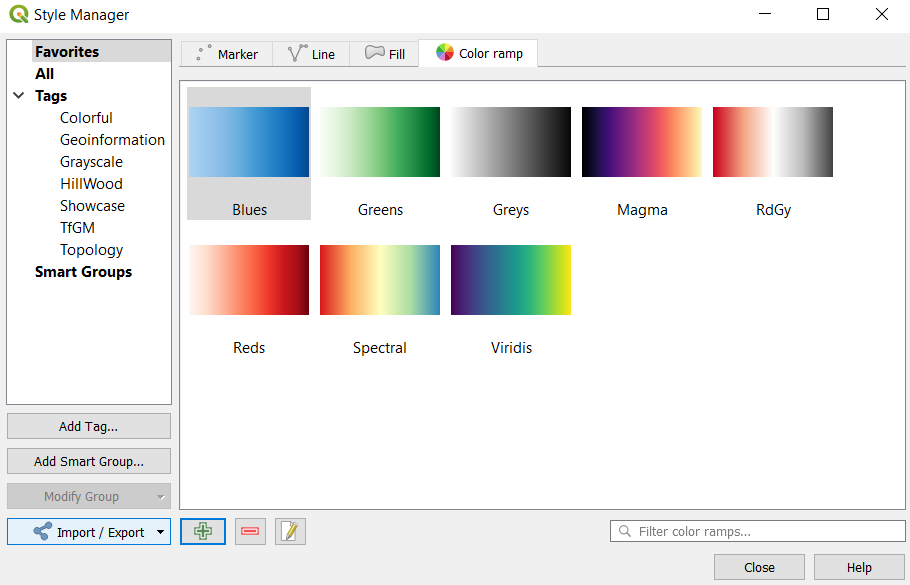
Select the symbols that you wish to export and then click on Export to export the selected symbols to an XML file. The exported symbols can later be imported to the Style Manager using the Import function.

