As colors are used throughout the styling process, we will first review the ways in which you can select and manage color collections in QGIS. In the Symbology tab window (via the Layer Properties), do a single click on the color that is displayed next to the word color to access the Select Color window.
Alternatively, you can access a cut-down version of the same display by clicking on the down arrow at the end of the color selection, which is shown in the following screenshot:
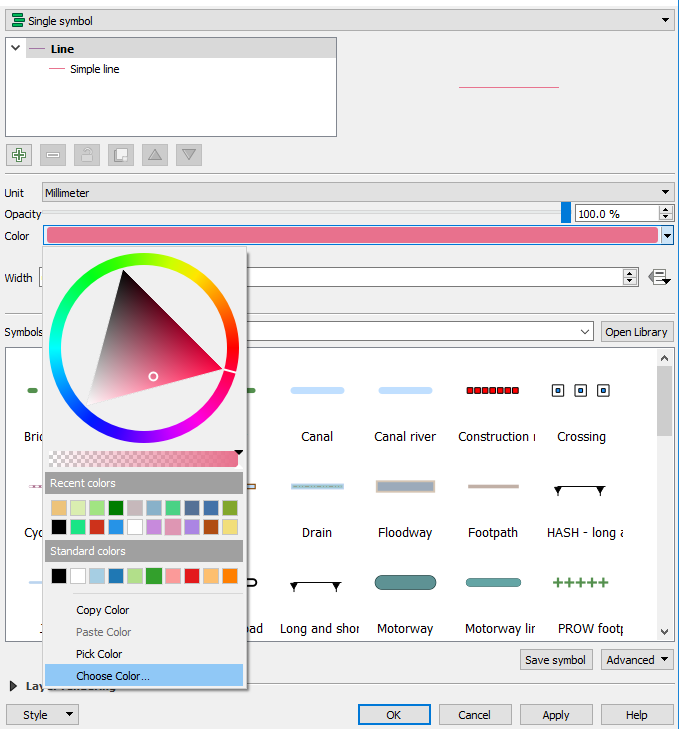
Accessing this slimmed-down version on the Select Color window gives you access to copy and paste colors. This is useful if you want to ...

